文章详情页
百度贴吧APP中吧内搜索具体操作方法
浏览:128日期:2022-12-30 16:40:11
很多的用户都喜欢使用百度贴吧APP,那么你们晓得百度贴吧APP中如何实现吧内搜索呢?下文就为大伙带来了百度贴吧APP中吧内搜索的具体操作方法。

首先,打开登陆百度贴吧APP

然后,选择进入对应的百度贴吧

进入贴吧后,在该贴吧上方的搜索栏,输入想要看的帖子的关键词即可在吧内搜索了

根据上文分享的百度贴吧APP中吧内搜索的具体操作方法,你们自己也赶紧去试试吧!
标签:
百度
上一条:微信中使用腾讯星星守护具体操作方法下一条:支付宝定制宠物二维码牌图文操作
相关文章:
排行榜
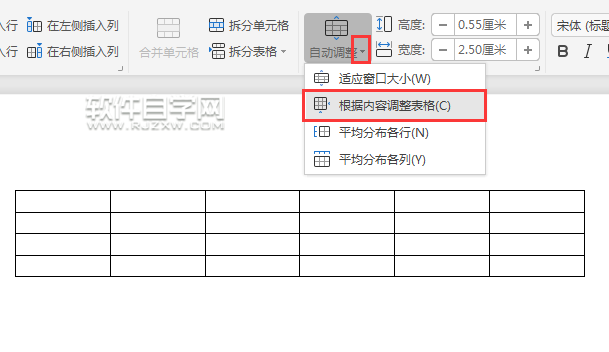
 网公网安备
网公网安备