文章详情页
百度云中搜索资源具体操作方法
浏览:142日期:2023-01-01 15:35:56
很多的用户都喜欢使用百度云,因为可以将自己的照片放在里面,那么你们知道在百度云中如何搜索资源呢?今天在这里就呈现了百度云中搜索资源的具体操作方法。

打开百度网盘,选择更多,

点击找资源,在顶部搜索框输入关键字,

点击搜索,即可看到相关资源了。
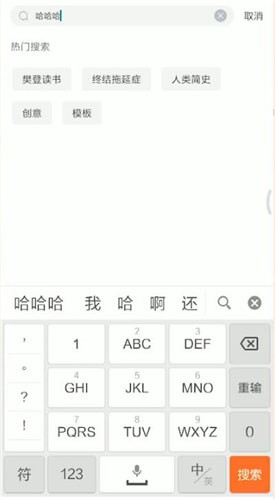
根据上文为你们描述的百度云中搜索资源的具体操作方法,你们自己也赶紧去试试吧!
标签:
百度
相关文章:
排行榜
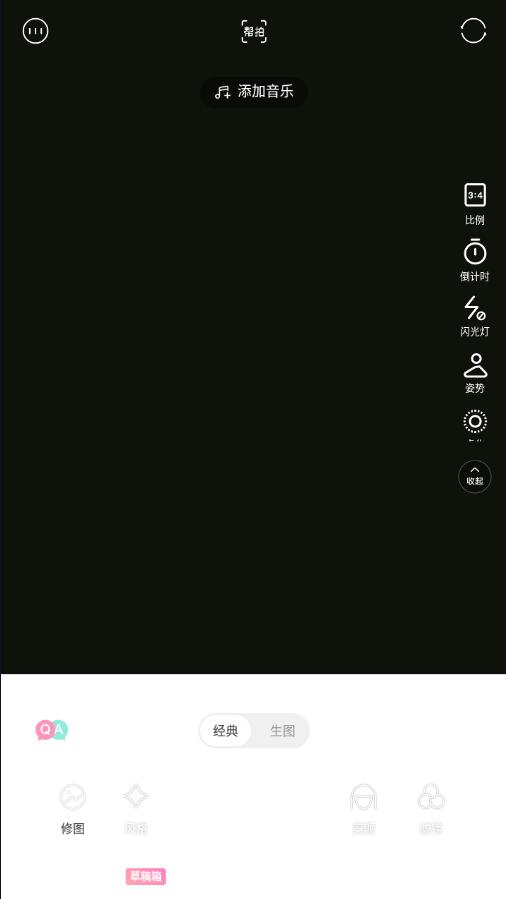
 网公网安备
网公网安备