文章详情页
怎么查看微信红包记录
浏览:96日期:2022-05-25 17:18:26
移动支付兴起后,在微信、支付宝、QQ中抢红包已经成为一种非常普遍的现象,那怎么查看微信红包记录?
怎么查看微信红包记录?1、打开手机微信,在“我”界面点击【支付】。
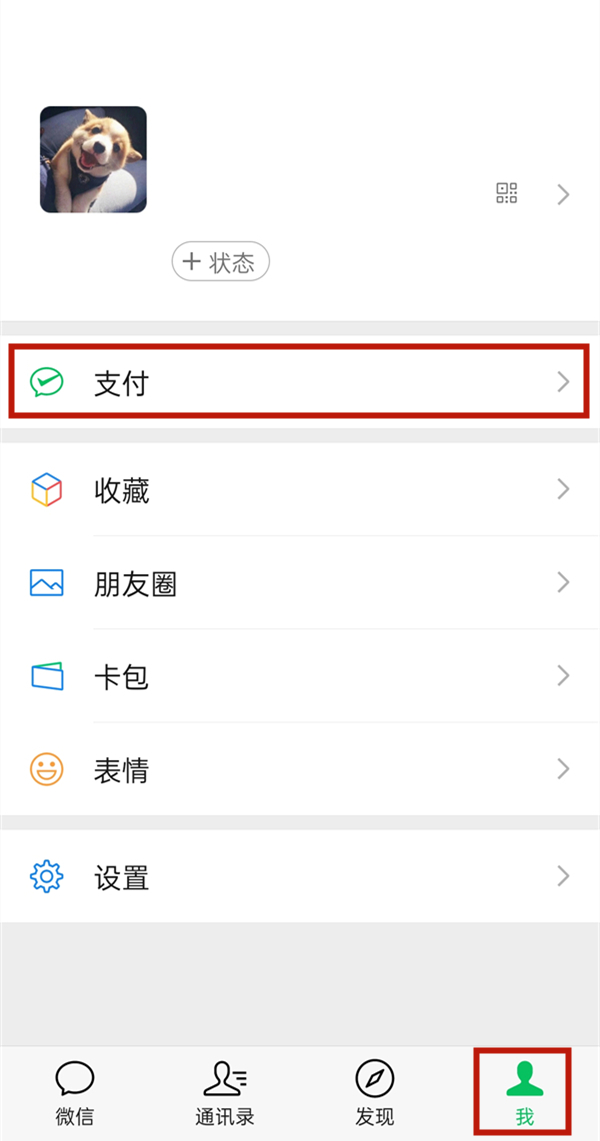
2、点击【钱包】选项。

3、点击右上角的【账单】。
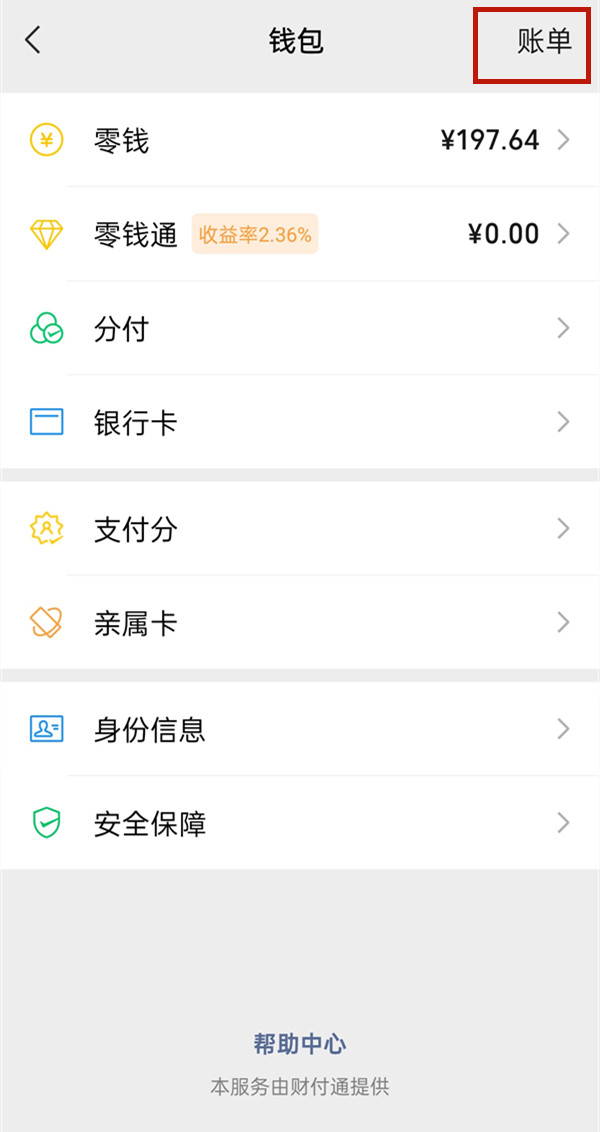
4、点击全部账单旁边的三角符号,筛选【红包】即可。

本文以OPPO Reno6为例适用于coloros 11.3系统微信V8.0.15版本
标签:
微信
排行榜
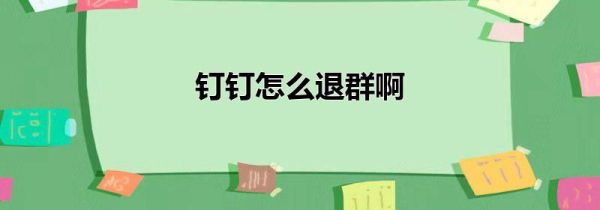
 网公网安备
网公网安备