文章详情页
WPS设置超链接具体操作方法
浏览:116日期:2023-01-08 11:03:26
很多的用户都喜欢使用WPS,那么你们晓得WPS中是怎么设置超链接的吗?以下教程就为大伙带来了WPS设置超链接的具体操作方法。

1、打开wps,输入百度经验,并且设置字体为三号,宋体:
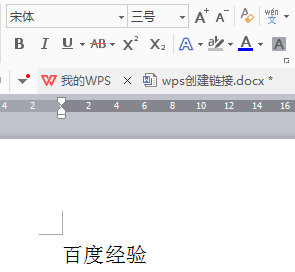
2、选择WPS菜单栏插入-超链接选项
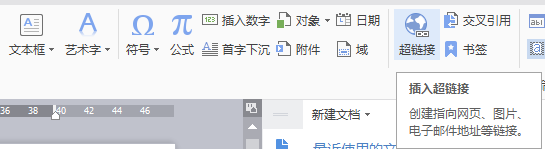
3、选中百度经验文字,点击超链接选项,弹出超链接设置对话框
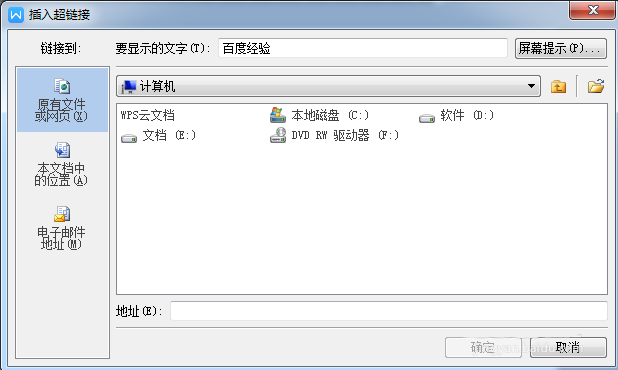
4、在此可以设置链接到原有文件、网页、在文档中位置,电子邮件等等,在此以链接地址为网页进行介绍,选择链接地址为百度经验网页
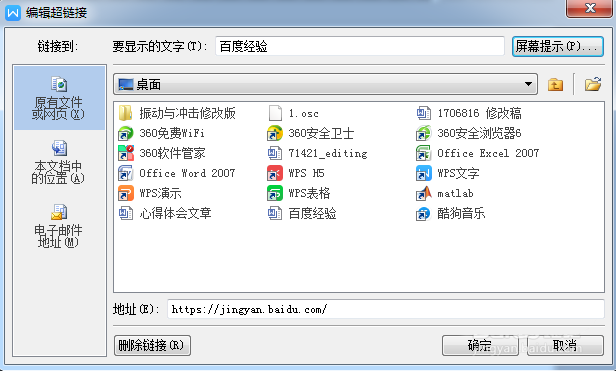
5、点击插入超链接对话框的右侧屏幕提示,弹出屏幕提示对话框,在此将屏幕提示内容设置为转到百度经验网页,设置完成,点击确定
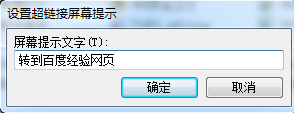
6、鼠标移动到百度经验位置处,可以看到屏幕提示
7、按住CTRL单击鼠标即可转到百度经验网页端,结果如下
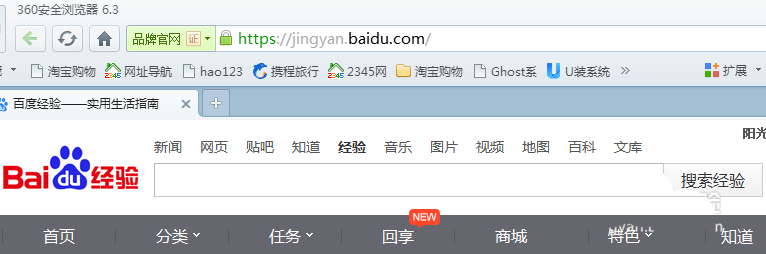
根据上文分享的WPS设置超链接的具体操作方法,你们自己也干赶紧去设置吧!
相关文章:
排行榜

 网公网安备
网公网安备