文章详情页
excel表格中换行具体操作方法
浏览:49日期:2023-01-09 10:02:20
现在越来越多的用户都在使用excel,不过你们晓得excel中表格中怎么换行吗?下文就为大伙带来了excel表格中换行的具体操作方法。

有两种方法,方法一,点击格式,选择设置单元格格式,

选择对齐,选中自动换行,点击确定即可。
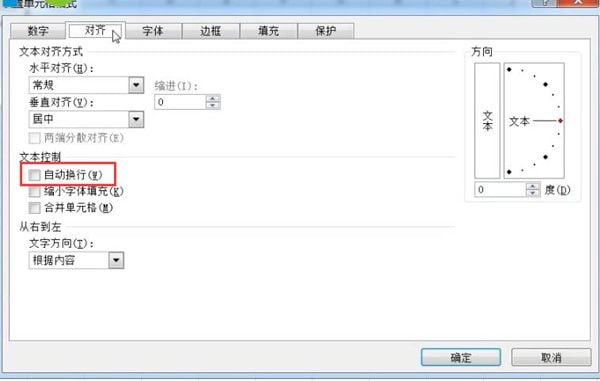
方法二,同时按住Alt键和enter键也可换行哦。
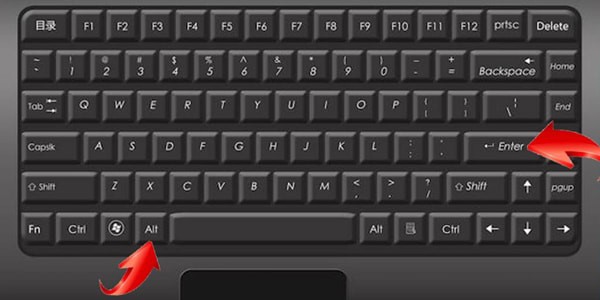
根据上文呈现的excel表格中换行的具体操作方法,你们自己也赶紧去试试吧!
标签:
excel
相关文章:
排行榜

 网公网安备
网公网安备