文章详情页
QQ空间中为QQ相册上锁具体操作方法
浏览:93日期:2023-01-11 15:12:26
想为自己QQ空间中的相册上锁,你们晓得怎么操作吗?在这里就为你们带来了QQ空间中为QQ相册上锁的具体操作方法。

首先打开【QQ空间】,然后点击【相册】,接着选择你要上锁的相册点击进入;

再点击右侧的【更多】-【编辑相册信息】,最后在【在QQ空间权限】选项中,选择【仅自己可见】即可。

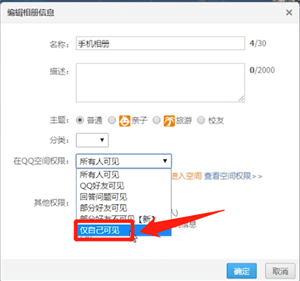
按照上文分享的QQ空间中为QQ相册上锁的具体操作方法,你们自己也赶紧去试试吧!
标签:
qq
相关文章:
排行榜

 网公网安备
网公网安备