文章详情页
在抖音里上传图片图文操作
浏览:109日期:2023-01-13 17:31:06
抖音是当前大家都熟悉的一款短视频应用了,然而很多小伙伴不知道在抖音里上传图片的相关操作,而今天小编就给大家分享在抖音里上传图片的操作方法,一起来看看吧!

1.首先打开【抖音】APP,进入主页面,点击正下方中间位置的“+”

2.点击左上角的上传标志

3.在页面中有视频和图片两个选项,切换到图片选项中
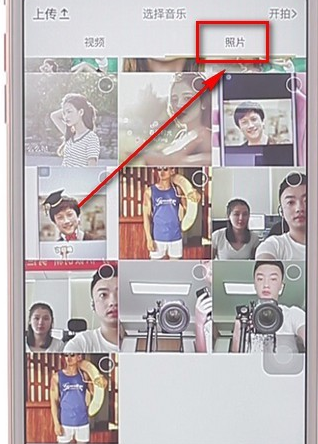
4.选择一张图片,接着点击下一步按钮,进入发布页面
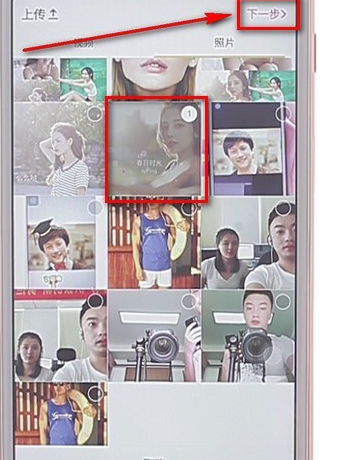
5.在发布页面中,输入文字内容,并设置公开权限


6.点击发布按钮。这个时候图片会自动上传,上传后查看结果即可

上面就是小编为大家带来的在抖音里上传图片的图文操作流程,一起来学习学习吧。相信是可以帮助到一些新用户的。
标签:
抖音
上一条:优酷APP进行投屏操作过程下一条:支付宝APP拍证件照详细操作
相关文章:
排行榜

 网公网安备
网公网安备