文章详情页
在qq里将公众号关掉操作过程
浏览:108日期:2023-01-13 17:46:16
qq是当前很多伙伴们都喜欢使用的一款社交应用,而在使用过程里,总会无意间关注一些公众号,并且每天还会出现一大堆的消息提醒非常的麻烦,那么在qq里如何将公众号关掉的呢?这里提供在qq里将公众号关掉的教程,一起来看看吧!
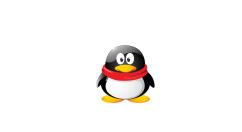
1.首先打开手机QQ,点击进入需要关闭提醒的QQ公众号,

2.选择右上角账户图标,
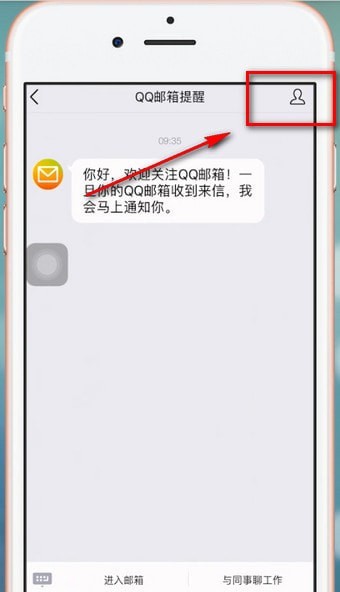
3.点击右上角三点,选择取消关注,


4.或者点击消息设置,选择不接受消息即可。


上文就讲解了在qq里将公众号关掉的操作过程,希望有需要的朋友都来学习哦。
标签:
qq
相关文章:
排行榜

 网公网安备
网公网安备