文章详情页
微信中找到开启设备锁位置具体操作步骤
浏览:142日期:2023-01-15 13:29:56
相信至今还是有很多的微信用户,不了解其中的设备锁在什么地方设置?本期带来的教程内容就是微信中找到开启设备锁位置的具体操作步骤。

其实微信是没有设备锁的,不过我们可以用声音锁来代替。打开微信app,
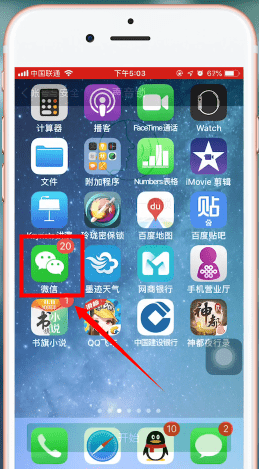
点击右下方【我】,

然后选择【设置】,
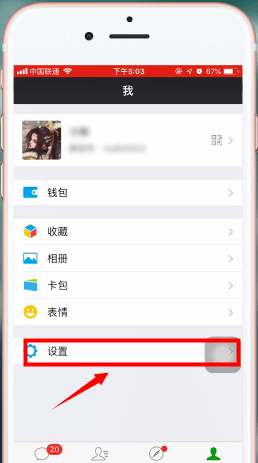
点击【账号与安全】就能看到【声音锁】功能啦,

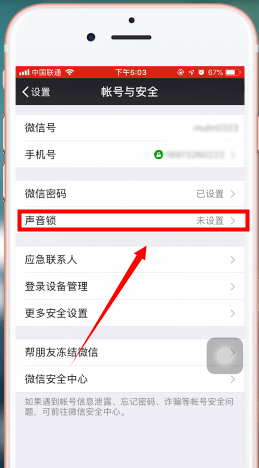
按照上文讲解的微信中找到开启设备锁位置的具体操作步骤,你们是不是都找到了呢?
标签:
微信
上一条:手机微信紧急冻结账号具体方法介绍下一条:苹果手机设置微信秒回操作流程
相关文章:
排行榜
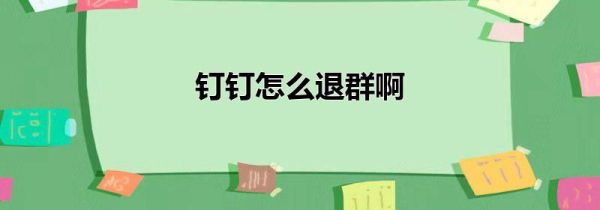
 网公网安备
网公网安备