文章详情页
苹果手机App Store绑定微信支付具体操作步骤
浏览:124日期:2023-01-15 13:36:25
使用苹果手机的用户们知道其中的App Store如何绑定微信支付吗?下文就带来了苹果手机App Store绑定微信支付的具体操作步骤。

打开手机设置,

找到【iTunes Store与App Store】,

然后选择自己的【Apple ID】,

在弹窗中选择【查看Apple ID】,

通过指纹验证后进入账户设置页面,

然后选择【付款信息】,

找到第二个【微信支付】然后选择下方的【前往微信验证】,

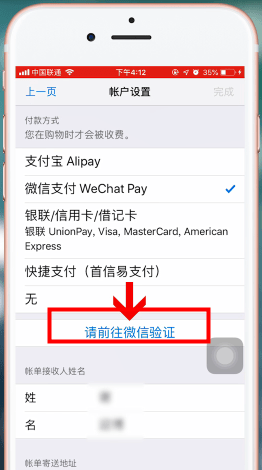
接着跳转到微信app,点击【下一步】,通过支付密码或是指纹验证后即可绑定微信支付啦。


看完了上文讲解的苹果手机App Store绑定微信支付的具体操作步骤,你们是不是都学会绑定的方法了呢?
标签:
微信
上一条:苹果手机设置微信秒回操作流程下一条:网易云音乐中找到评论入口详细操作方法
相关文章:
排行榜

 网公网安备
网公网安备