文章详情页
荣耀畅玩8c设置微信指纹支付详细操作
浏览:88日期:2023-01-15 14:13:27
当前很多伙伴们喜欢使用微信来进行支付操作,非常方便的,那么荣耀畅玩8c如何设置微信指纹支付的呢?下面小编就给大家介绍荣耀畅玩8c设置微信指纹支付的操作方法,希望对大家有所帮助。

1、首先点击打开荣耀畅玩8c手机桌面上的微信,点击【我的】,
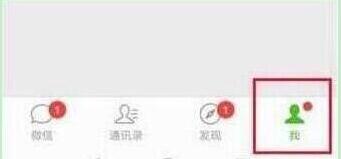
2、在我的界面点击进入【钱包】,

3、进入钱包后,点击右上角四方格的图标,进入支付中心,

4、进入支付中心后,点击打开【支付管理】,

5、最后我们点击打开【指纹支付】的开关即可。

各位小伙伴们,看完上面的精彩内容,都清楚荣耀畅玩8c设置微信指纹支付的详细操作了吧!
标签:
微信
相关文章:
排行榜
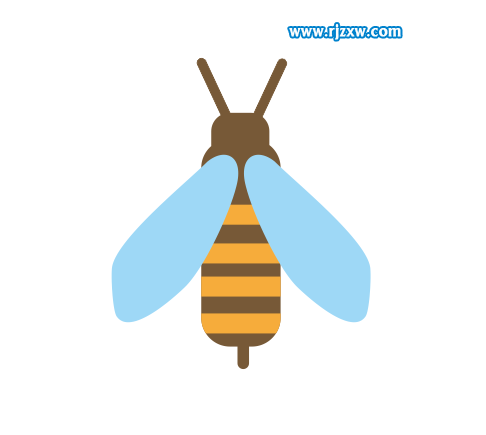
 网公网安备
网公网安备