文章详情页
使用WPS设计出艺术字具体操作方法
浏览:50日期:2023-01-15 18:39:46
想知道使用WPS设计出艺术字的方法吗?感兴趣的伙伴们就跟随小编去下文看看使用WPS设计出艺术字的具体操作方法。

1、打开WPS界面
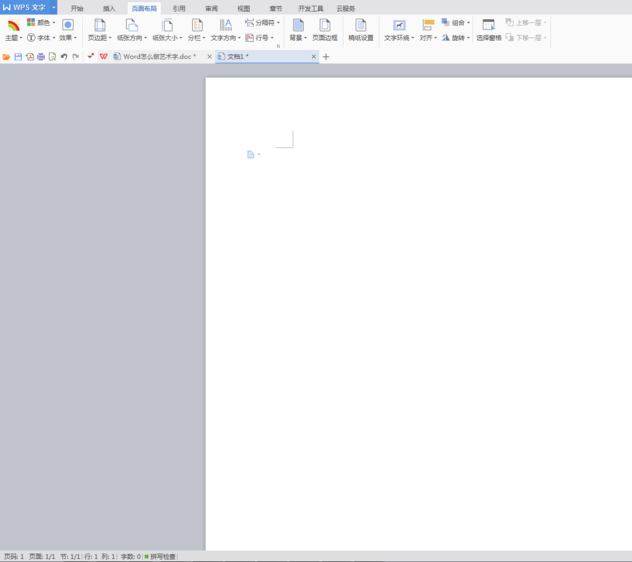
2、选择【插入】、【艺术字】
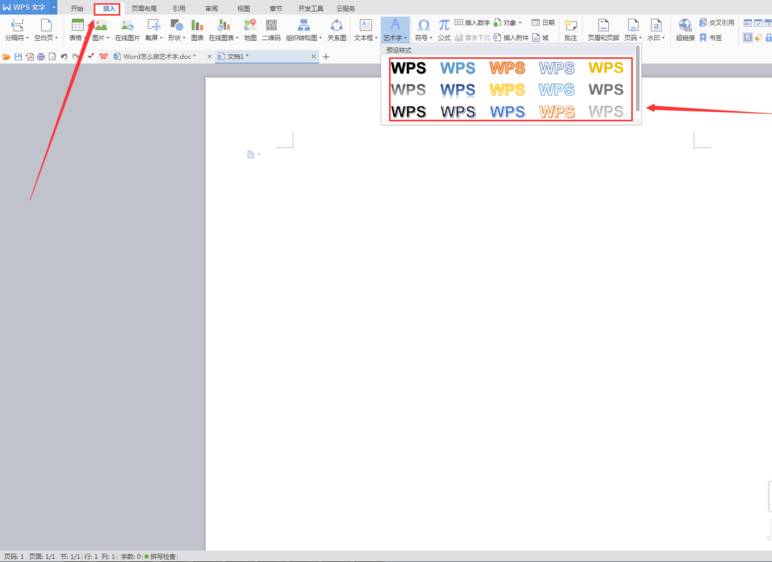
3、根据需要选择一个自己喜欢的艺术字模板
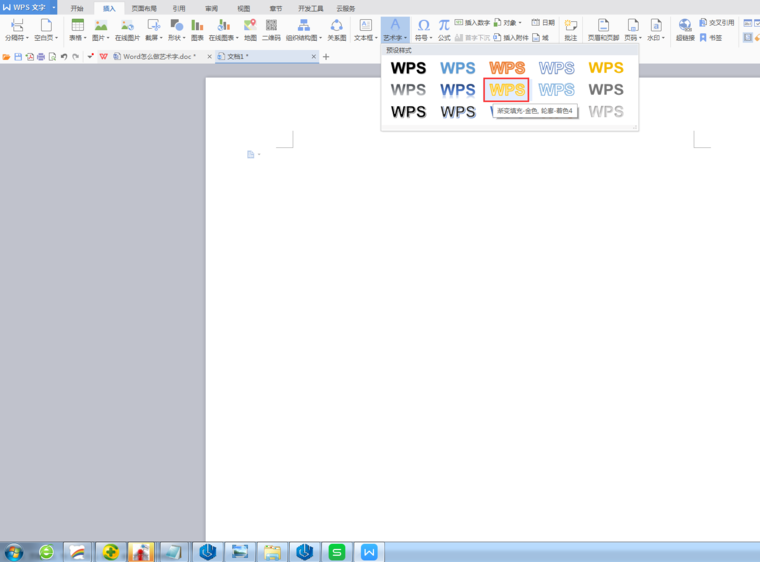
4、在文本框中输入自己想要的文字
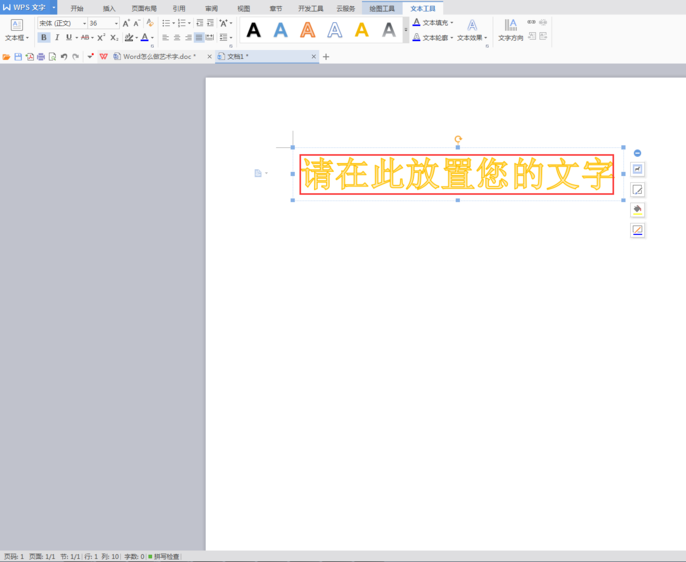
5、根据需要设置字体
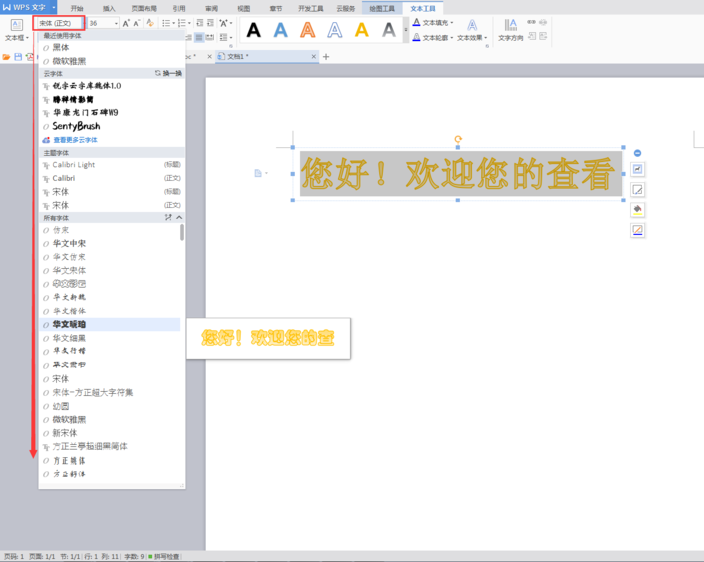
6、设置文字的大小
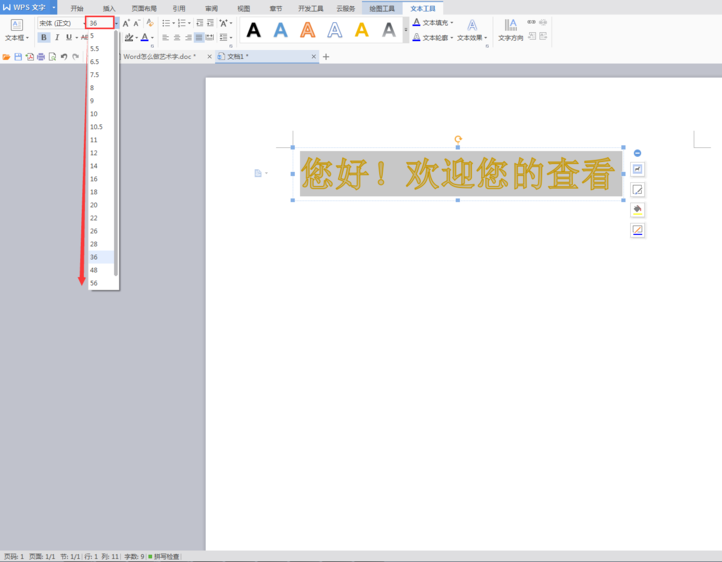
7、还可以设置艺术字的其他效果,比如旋转、移动等
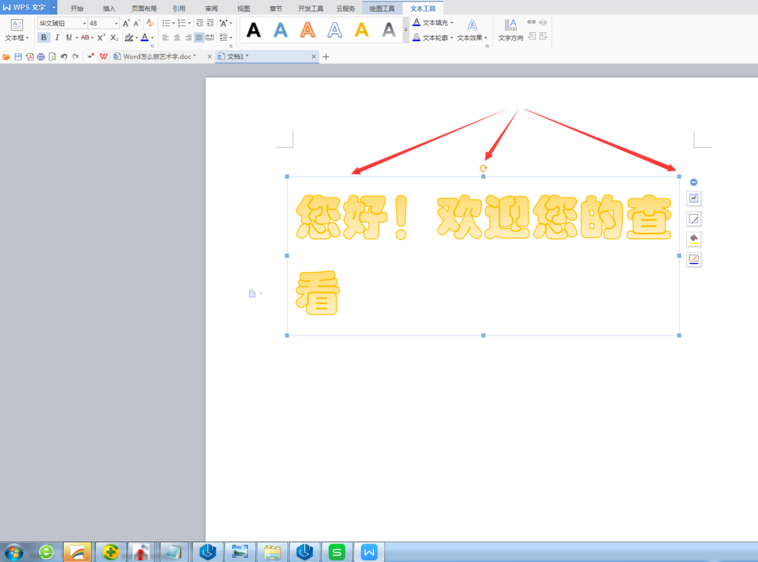
看了上文讲解的使用WPS设计出艺术字的具体操作方法,你们是不是都明白了呢?
上一条:qq设备锁进行解除操作流程下一条:美颜相机中删除照片具体操作流程介绍
相关文章:
排行榜

 网公网安备
网公网安备