文章详情页
搜狗输入法设置快捷短语操作流程
浏览:58日期:2023-01-17 13:55:25
工作时常频繁用到一些短语,所以很多伙伴会选择将其设置快捷回复,那么搜狗输入法如何设置快捷短语的呢,下面一起来看看搜狗输入法设置快捷短语的操作方法吧。

在【文字输入框】中开启搜狗输入法使用状态,点击搜狗logo;

选择【快捷短语】;

点击【添加/整理常用短语】;

选择右上方【+】号,填入内容;
点击【保存】即可。

上文就讲解了搜狗输入法设置快捷短语的操作流程,希望有需要的朋友都来学习哦。
标签:
搜狗输入法
相关文章:
排行榜
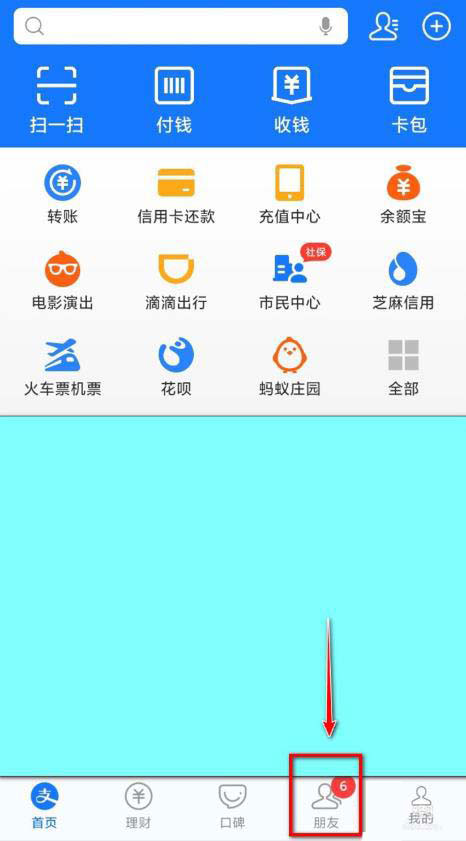
 网公网安备
网公网安备