文章详情页
在滴滴出行里进行付款基础操作
浏览:106日期:2023-01-18 10:07:19
不少朋友还不熟悉在滴滴出行里进行付款的基础操作,而今天小编就特地分享了关于在滴滴出行里进行付款的操作方法,有需要的伙伴们不要错过哦!

打开滴滴出行后,选择左上角“头像”;
选择“钱包”;
选择“支付方式”;

进入后,即可看到多种支付方式,这里以“支付宝免密支付”开通为例,点击选择;

切换到支付宝界面后,勾选“我同意”,点击“确认开通”
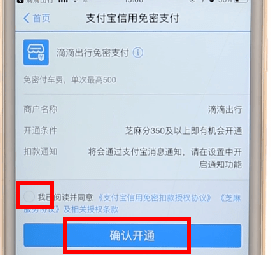
进行密码或者指纹验证。
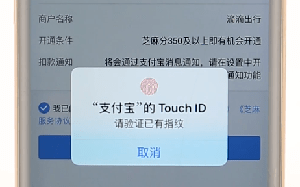
验证成功后,即可开通支付宝免密支付,即在每次打车后,都会使用支付宝自动扣款。
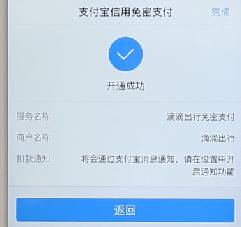
上面就是小编为大家带来的在滴滴出行里进行付款的基础操作,一起来学习学习吧。相信是可以帮助到一些新用户的。
标签:
滴滴
相关文章:
排行榜

 网公网安备
网公网安备