文章详情页
WPS中为文章设置段落突出显示具体操作步骤
浏览:98日期:2023-01-18 16:42:54
在WPS中写了一篇文章,想让文章的段落突出显示,你们了解设置的方法吗?此篇教程就带来了WPS中为文章设置段落突出显示的具体操作步骤。

1、在桌面新建文档
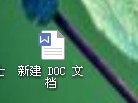
2、在新建的文档添加需要的内容

3、在文档中找到开始,点击开始

4、选中文档中需要突出显示的段落
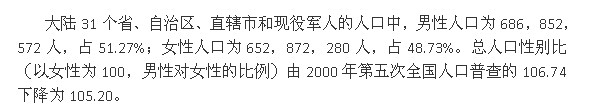
5、在文档工具栏找到突出显示的工具,然后点击

6、可以看到段落突出显示效果
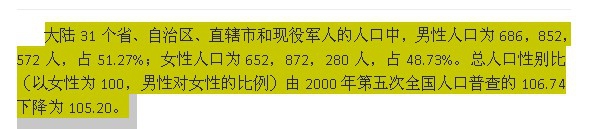
相信大家看完了以上讲解的WPS中为文章设置段落突出显示的具体操作步骤,你们是不是都学会啦!
相关文章:
排行榜

 网公网安备
网公网安备