文章详情页
excel表格中写身份证号格式具体操作方法
浏览:44日期:2023-01-19 09:32:39
你们知道excel表格吗?不过你们晓得excel表格中怎么写身份证号格式吗?下文就为大伙带来了excel表格中写身份证号格式的具体操作方法。

首先右键一个excel单元格格,选择【设置单元格格式】,
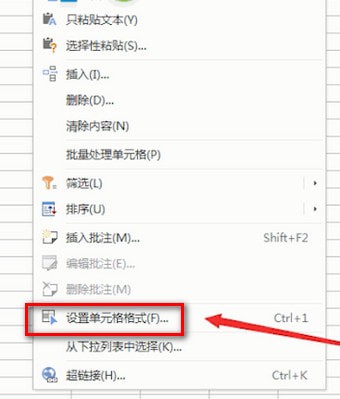
然后将单元格格式设置为【文本】,这样就可以在单元格完整的输入并显示身份证的18位数字啦。
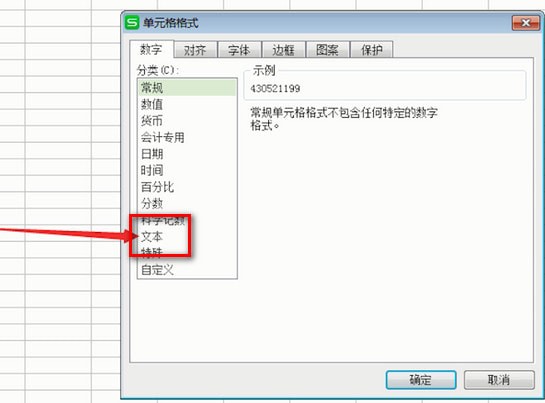
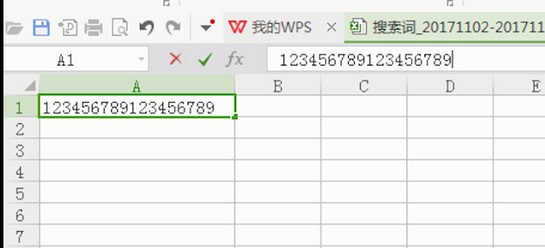
根据上文呈现的excel表格中写身份证号格式的具体操作方法,你们自己也赶快去写试试吧!
标签:
excel
相关文章:
排行榜
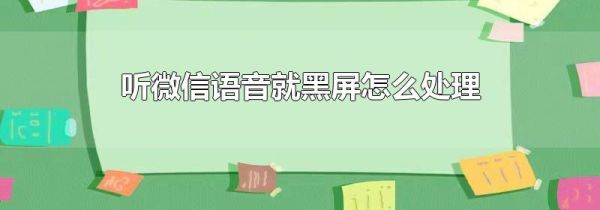
 网公网安备
网公网安备