文章详情页
在交管12123中预约考试图文操作
浏览:54日期:2023-01-21 10:49:37

打开交管12123 App,点击首页【驾驶证业务】栏下的【考试预约】;

在【考试预约】界面确认预约信息无误后点击【确认信息】按钮;

选择【考试日期】范围以及【考场】,接着【查询】;

最后确认【考试日期】等信息后,点击【预约】按钮即可进行考试预约。
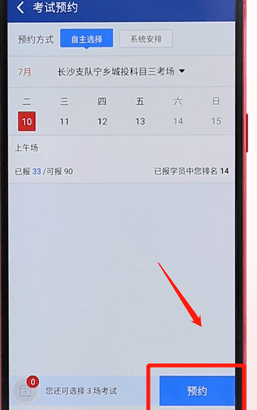
上面就是小编为大家带来的在交管12123中预约考试的图文操作流程,一起来学习学习吧。相信是可以帮助到一些新用户的。
相关文章:
排行榜

 网公网安备
网公网安备