文章详情页
wps office 2019中表格快速填充序列具体操作流程
浏览:24日期:2023-01-21 10:55:22
很多的用户都在使用wps office 2019,不过你们知道wps office 2019摆个如何快速填充序列吗?此教程就带来了wps office 2019中表格快速填充序列的具体操作流程。

1、首先我们打开wps office2019的表格,然后使用鼠标左键选中,我们想要填写序列的表格区域,如下图所示,
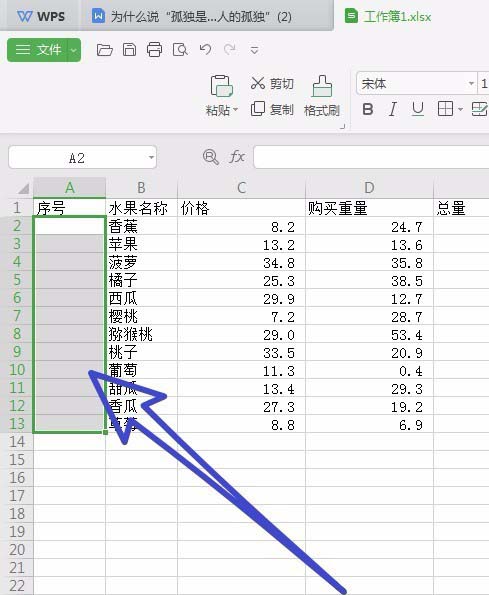
2、接着我们点击打开上方的开始选项卡,如下图所示,
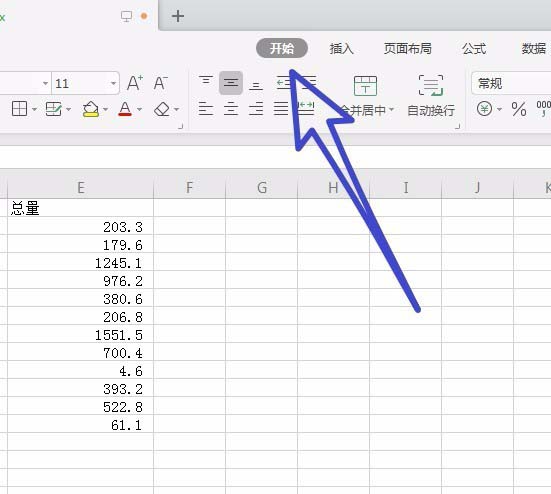
3、然后在开始选项卡的右侧,找到智能工具箱,点击打开,如下图所示,
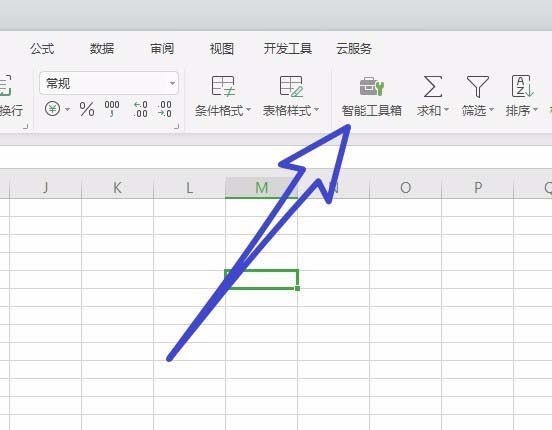
4、在智能工具箱中找到录入123序列,点击打开,如下图所示,
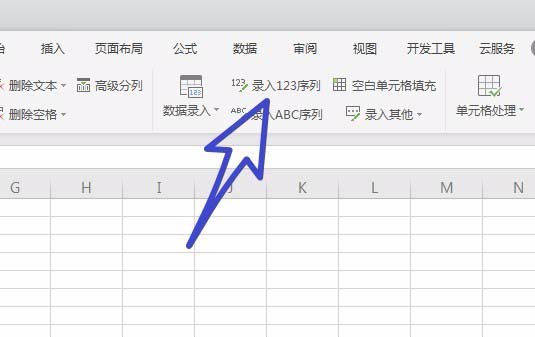
5、最后可以看到我们很快的在选中的表格区域中填入了序列,如下图所示,
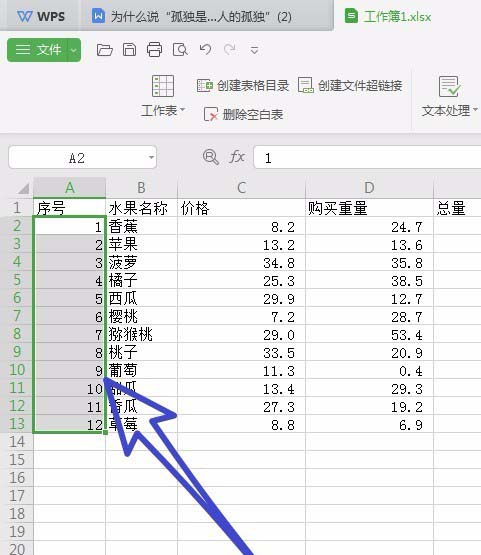
根据上文讲述的wps office 2019中表格快速填充序列的具体操作流程,你们是不是都学会啦!
相关文章:
排行榜

 网公网安备
网公网安备