文章详情页
wps中表格续表的具体操作流程
浏览:62日期:2023-02-02 14:32:59
你们知道wps吗?不过你们晓得wps中表格是怎么续表的吗?下文就带来了wps中表格续表的具体操作流程,感兴趣的快去下文看看吧!

1、首先选中标题行,然后在“表格工具”中点击“标题行重复”。
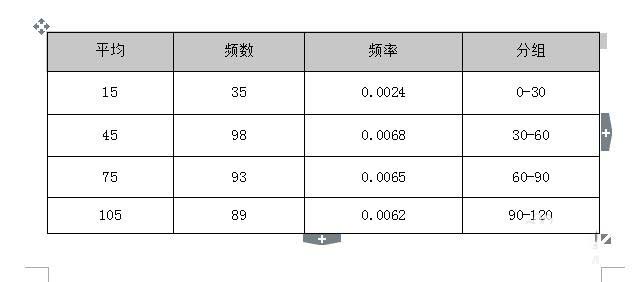
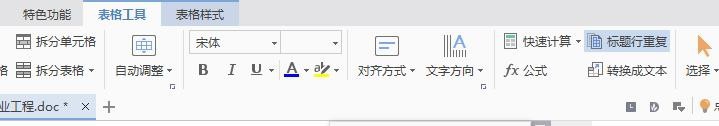
2、分页后,我们可以看到,选中的标题行已经重复。
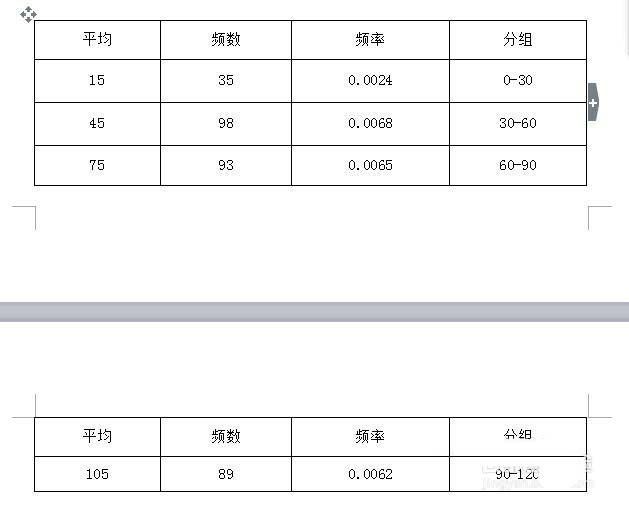
3、实现在分页的表格上添加“续表”字样,首先把鼠标光标移到分页的第一行,如下图所示,然后点击“表格工具”中的“拆分表格”--“按行拆分”,就会发现光标移动到如图位置,现在就可以编辑文字了.
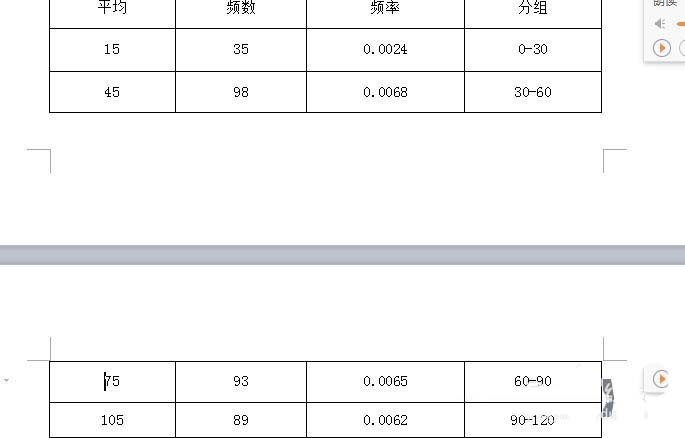
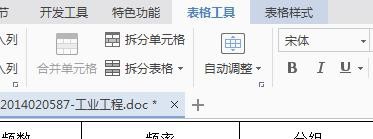
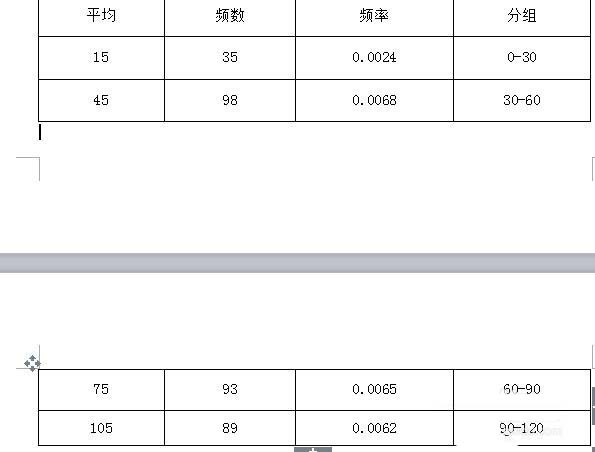
根据以上为你们分享的wps中表格续表的具体操作流程,你们是不是都学会啦!
相关文章:
排行榜
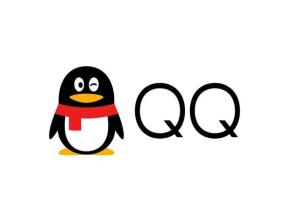
 网公网安备
网公网安备