文章详情页
WPS2019手机版中文本添加下划线具体操作步骤
浏览:61日期:2023-02-02 14:39:24
很多的同学们在使用WPS2019手机版,不过你们了解WPS2019手机版中文本如何添加下划线吗?下文就带来了WPS2019手机版中文本添加下划线的具体操作步骤。

1、打开最新版本的手机版WPS

2、在主界面找到我们想要处理的文档,点击打开

3、文档打开之后,点击文档左上角的编辑按钮
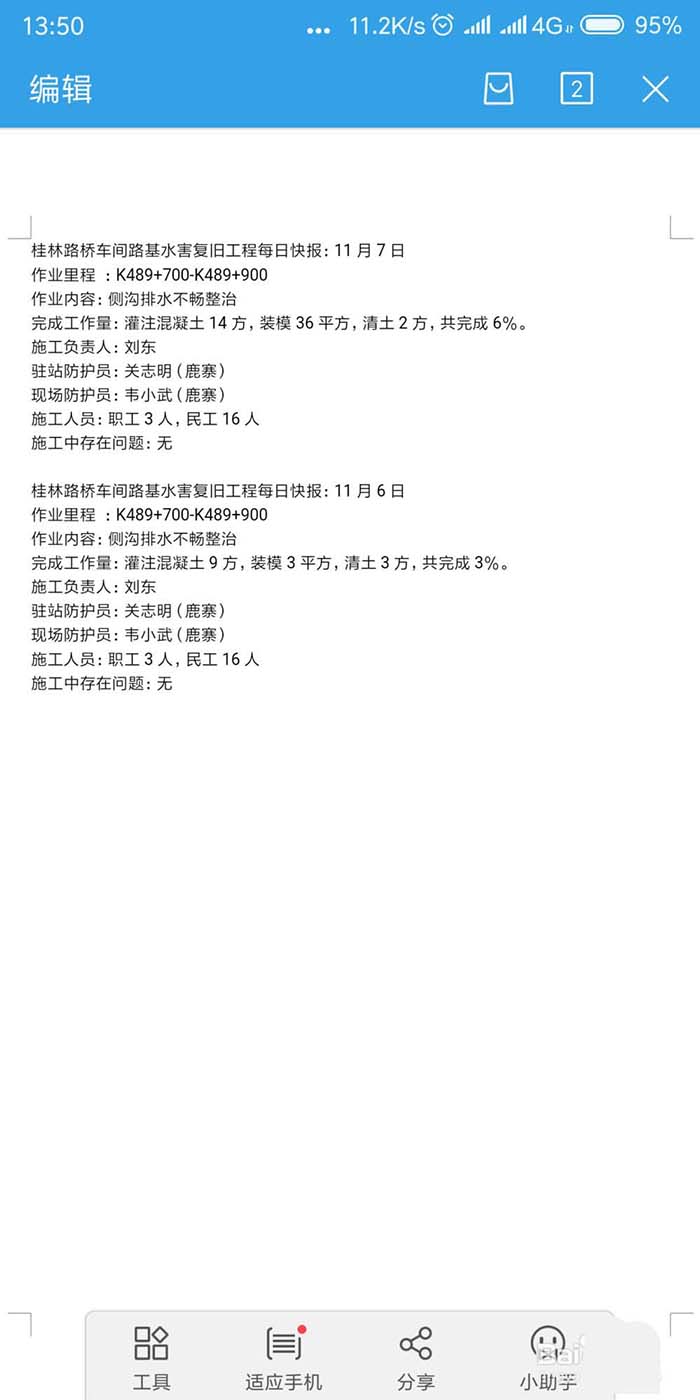
4、点击文档左下角的菜单按钮,打开更多功能
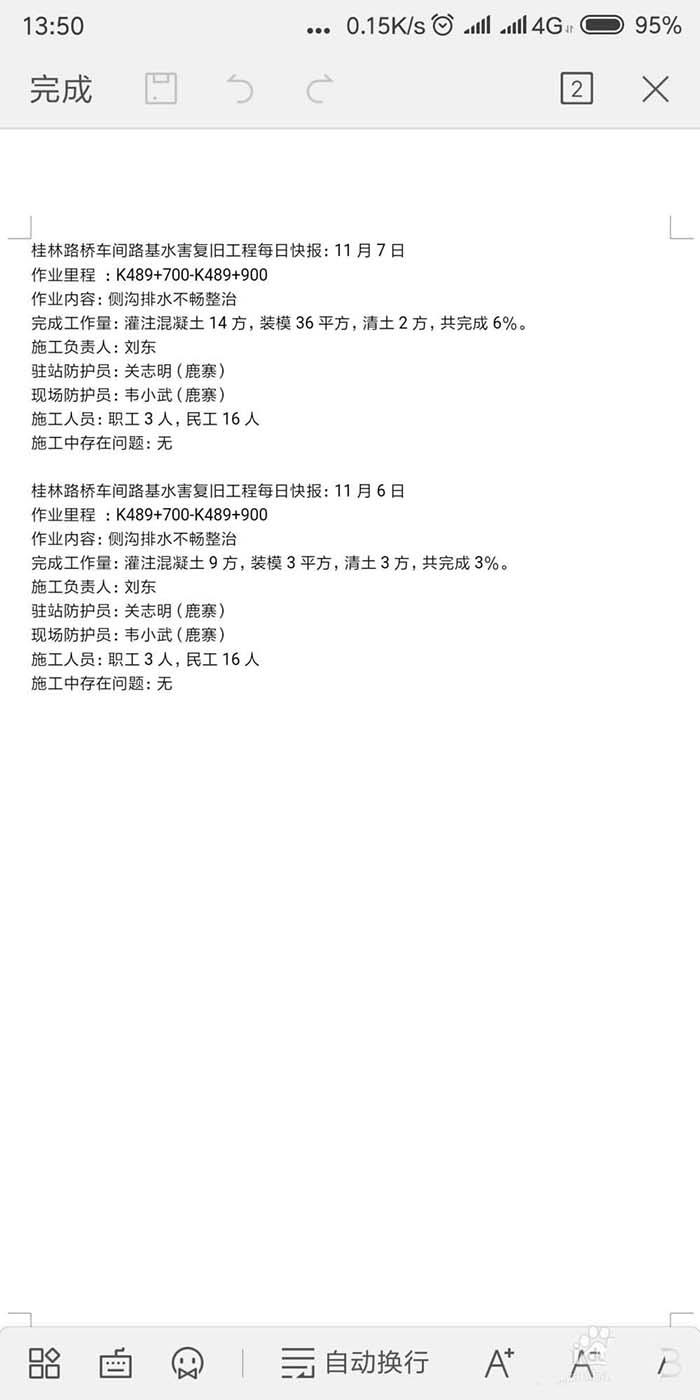
5、在文档中选中我们想要添加下划线的文本文档内容
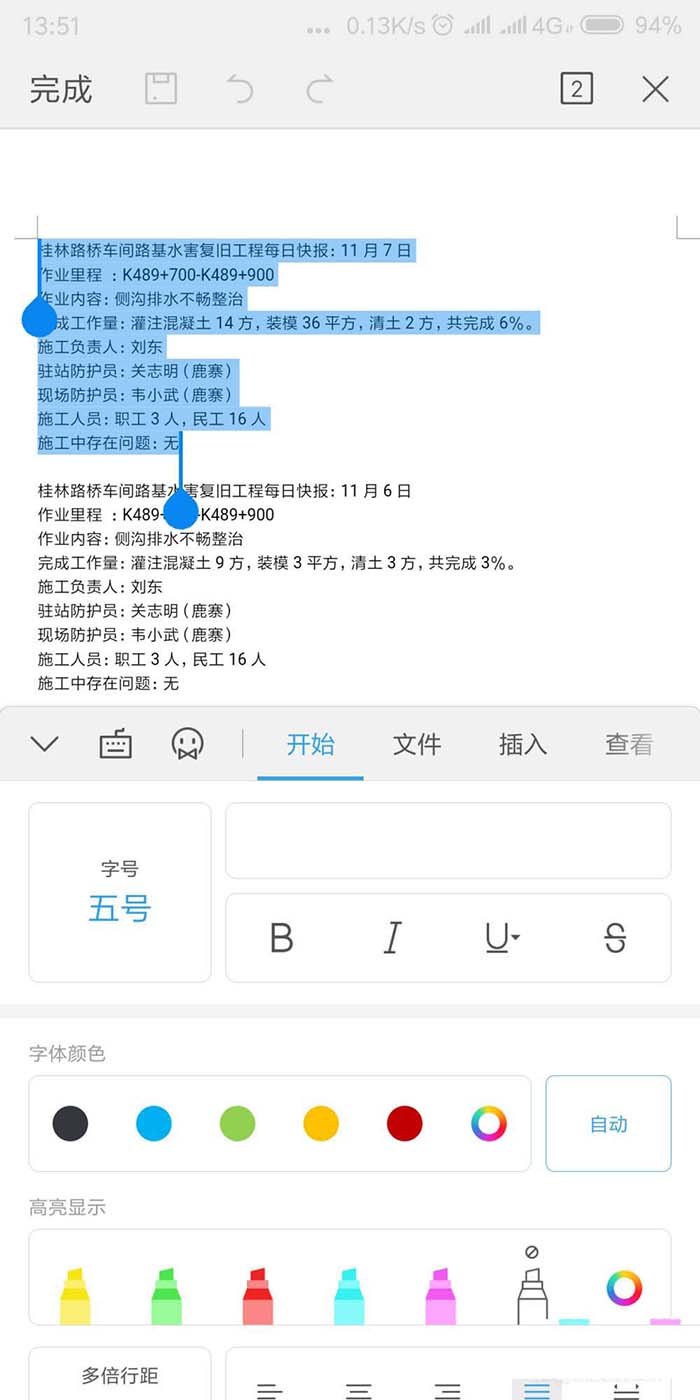
6、在下方的功能区当中找到添加下划线按钮,点击打开可以看到有很多下划线类型,可供我们进行选择,点击选择我们想要使用的下划线类型即可
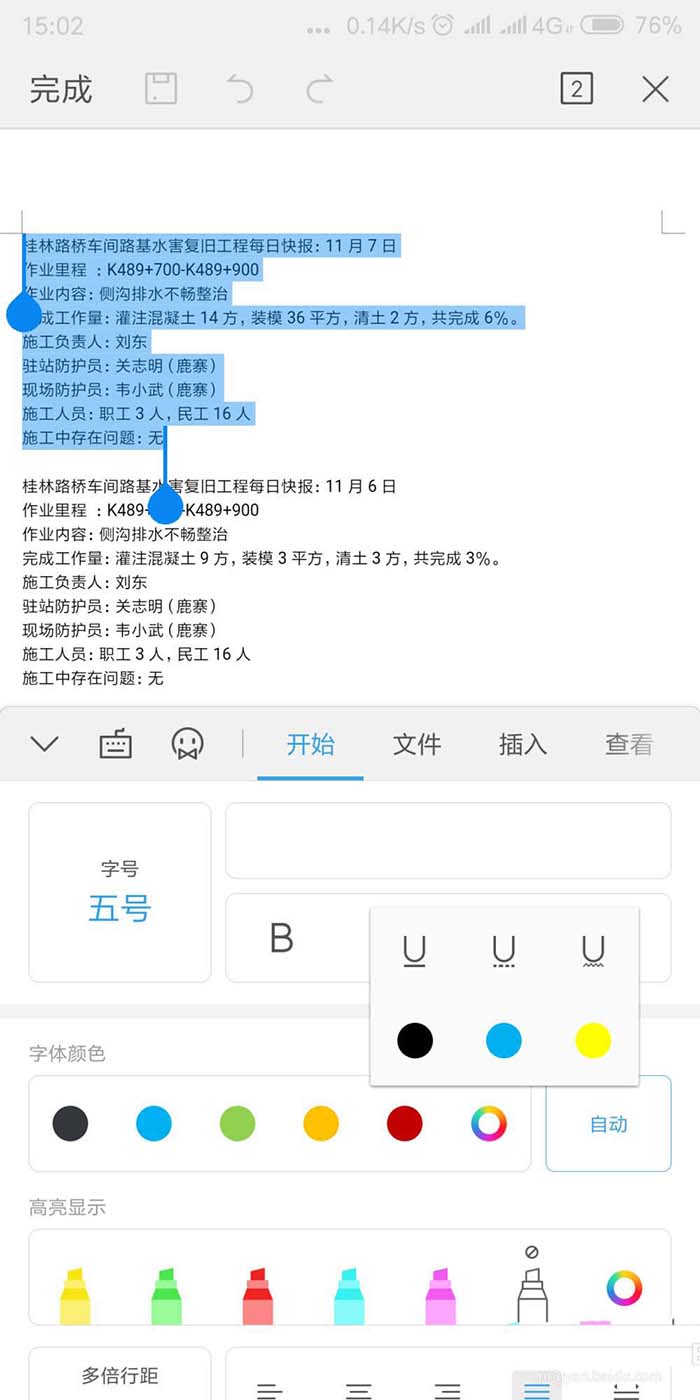
根据上文为你们分享的WPS2019手机版中文本添加下划线的具体操作步骤,你们是不是都明白啦!
相关文章:
排行榜
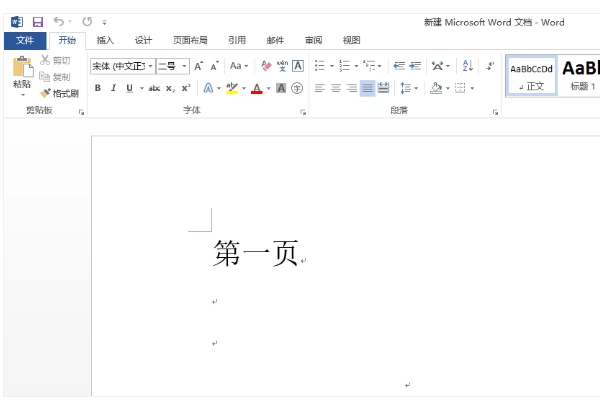
 网公网安备
网公网安备