文章详情页
酷狗铃声APP设置苹果手机具体操作步骤
浏览:142日期:2023-02-04 18:02:44
想为苹果手机设置铃声吗?我们可以试试使用酷狗铃声APP,感兴趣的小伙伴们就去下文看看酷狗铃声APP设置苹果手机的具体操作步骤。

打开【酷狗铃声】,选中要设置的铃声右侧的三个点,点击【下载】,等待下载完成;

点击【拷贝到库乐队】;

长按该铃声,点击【共享】;

选择【电话铃声】;

点击【导出】;

选择【将声音用作】;

点击【标准电话铃声】,铃声就设置成功了。
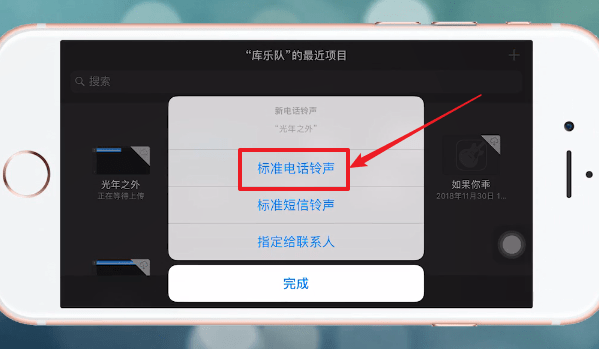
看完了以上为你们呈现的酷狗铃声APP设置苹果手机的具体操作步骤,你们是不是都学会设置的方法啦!
标签:
酷狗
相关文章:
排行榜

 网公网安备
网公网安备