文章详情页
网易云音乐设置音乐缓存上限操作过程
浏览:96日期:2023-02-08 09:12:12
今天普及一下网易云音乐设置音乐缓存上限的操作过程,下面就去看看网易云音乐设置音乐缓存上限的操作步骤吧,去了解了解,相信可以帮助到大家的。
1.打开网易云音乐
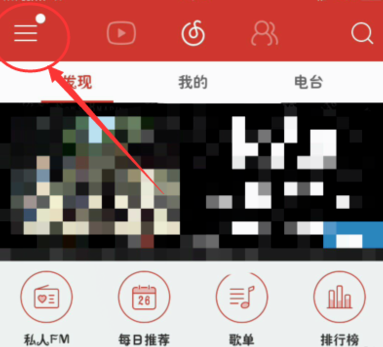
2.在页面底部点击中间的【设置】选项
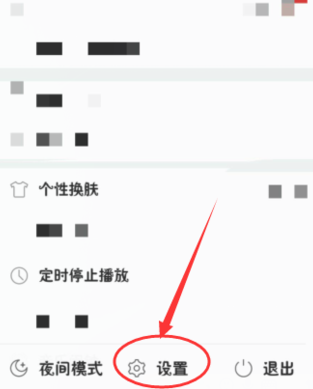
3.在设置页面中选择【缓存设置】

4.在缓存设置中选择第一栏的【设置音乐缓存上限】

5.在此输入想要更改的自定义缓存

6.更改完成后点击确定即可修改成功

上面就是小编为大家带来的网易云音乐设置音乐缓存上限的操作过程,希望对大家能够有所帮助哦。
标签:
网易云
相关文章:
排行榜

 网公网安备
网公网安备