文章详情页
Wps自动保存怎么设置
浏览:61日期:2022-05-29 13:26:33
Wps自动保存怎么设置?在使用wps的word文档的时候,辛苦弄好的文档,因为没有保存的习惯,突发的状况可能导致了整篇word文档没了,其实我们可以通过功能来设置word的自动保存,这样就不用怕文档没啦,一起来看下具体的设置方法吧。
Wps自动保存怎么设置
1、首先,打开wps文档程序,进入程序主界面。
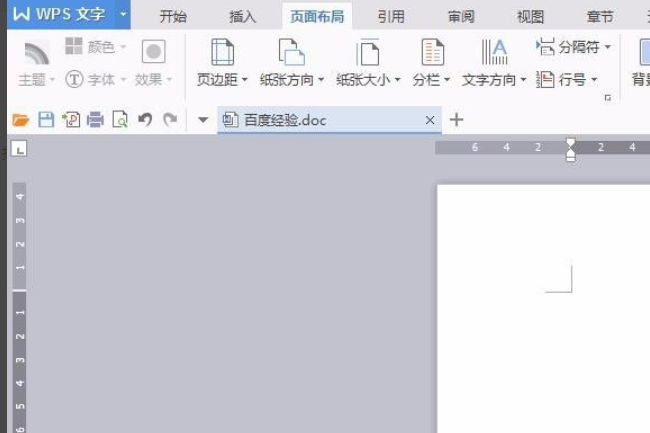
2、在wps文档程序主界面中选择左上角的开始菜单。
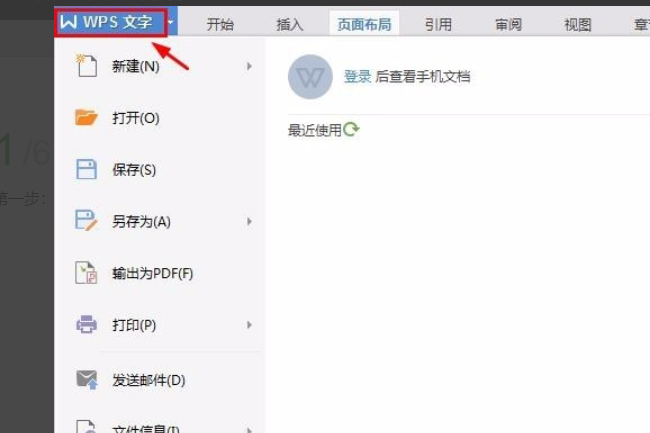
3、在开始菜单中选择“选项”。
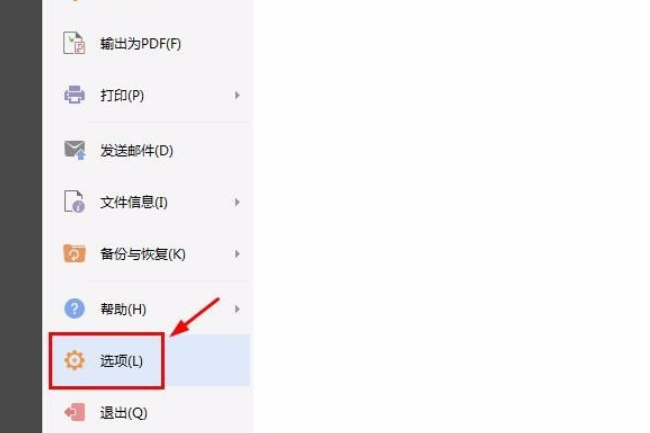
4、点击窗口中的“备份选项”。
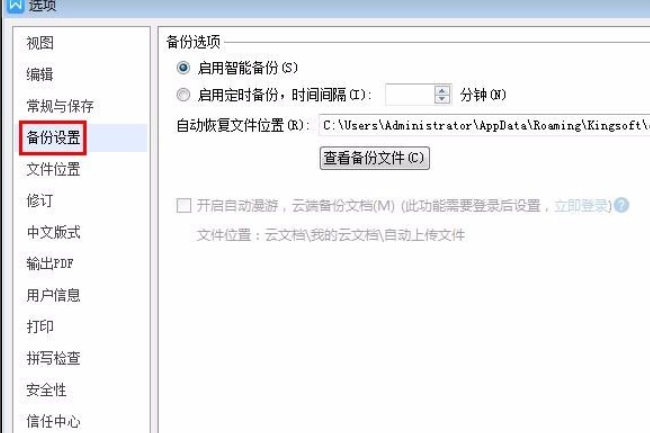
5、最后,设定自动定时备份的时间即可,问题解决。
相关文章:
排行榜

 网公网安备
网公网安备