文章详情页
Wps页边距怎么设置?
浏览:126日期:2022-05-29 14:29:24
wps页边距怎么设置?在使用wps进行制作文档过程中,通过调整设置页边距大小可以避免打印的时候出现文字排版的问题,那么这个Wps文档的页边距要怎么进行设置呢?一起来看看详细的教程吧。
Wps页边距怎么设置
1、新建一个wps空白文档或直接打开一个文档,点击菜单栏中“页面布局”;

2、点击页面布局中的“页边距”,从显示的视图中选择不同类型的页边距;
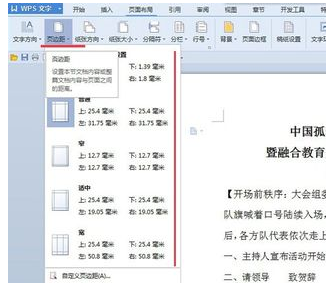
3、倘若没有想要的通用页边距,选择“自定义页边距”;
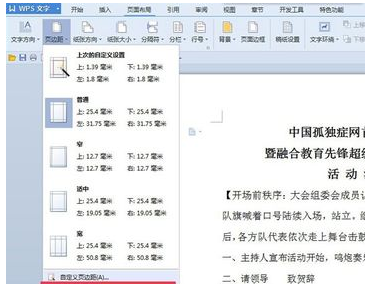
4、在页面设置中设置“页边距”属性,比如:页边距上下左右都为10毫米,这些设置都是可以根据自己的需要输入边距;
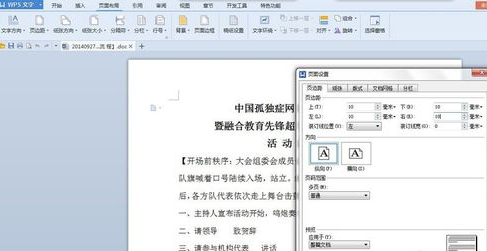
5、另一种方法就是双击空白页面不能输入文字的地方,会弹出页面设置窗口,重复第四步骤即可。
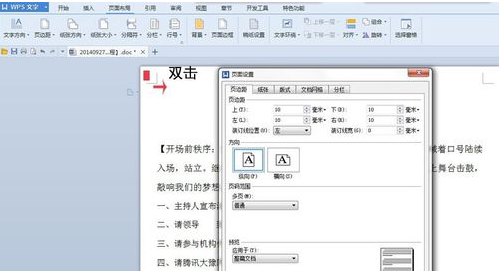
上一条:Wps行间距怎么设置?下一条:Wps段落设置在哪里?
相关文章:
排行榜

 网公网安备
网公网安备