文章详情页
苹果手机中微信设置朗读功能具体操作方法
浏览:72日期:2023-02-10 18:39:36
苹果手机中微信的朗读功能你们晓得怎么设置吗?以下这篇教程内容就带来了苹果手机中微信设置朗读功能的具体操作方法。

首先打开手机设置,选择【通用】

然后点击【辅助】功能

之后再选择【语音】

接着进入后将【朗读屏幕】选项打开
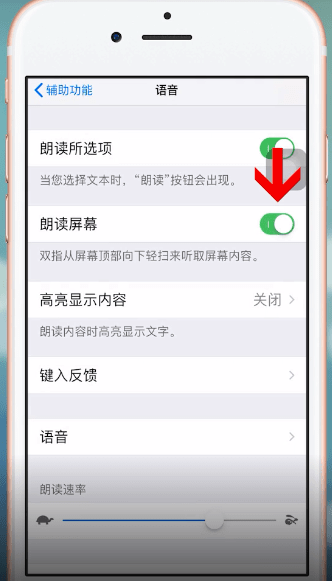
最后用双指从屏幕顶部向下轻扫,就能听取屏幕内容了。

按照上文为你们讲解的苹果手机中微信设置朗读功能的具体操作方法,你们自己也赶紧去设置吧!
标签:
微信
相关文章:
排行榜
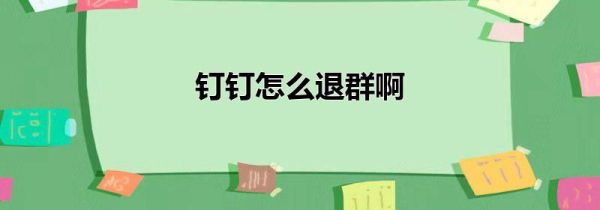
 网公网安备
网公网安备