文章详情页
国家反诈中心短信预警怎么开启
浏览:96日期:2022-05-29 17:15:32
国家反诈中心是国务院推出的打击电信犯罪的平台,对收到的涉诈短信和电话、登录的涉诈网址,会尽可能识别并发出预警提示。那国家反诈中心短信预警怎么开启?
国家反诈中心短信预警怎么开启?1、打开国家反诈中心APP,在首页点击【来电预警】。

2、点击【立即开启】,打开【短信预警】右侧的开关。


本文以华为mate40pro为例适用于HarmonyOS 2.0系统国家反诈中心V1.1.12版本
排行榜
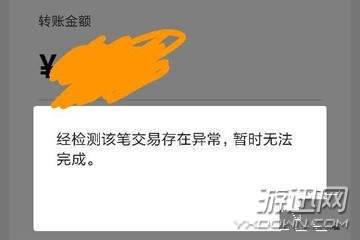
 网公网安备
网公网安备