文章详情页
闲鱼app中怎么更改退货地址 具体操作方法
浏览:131日期:2023-02-19 15:28:16
自己换了一个地方住,那么闲鱼app中的退货地址改怎么更改呢?下面这篇内容就分享了闲鱼app中更改退货地址的具体操作方法。

1.首先打开闲鱼app,点击右下方【我的】,

2.一直下拉找到【设置】,
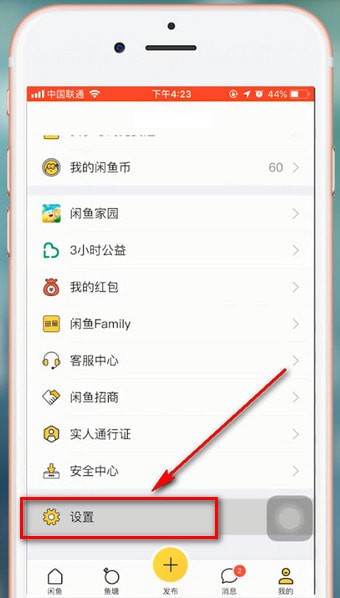
3.然后选择【个人资料设置】,

4.下方找到收货地址,最后选择一个收货地址进行修改就行了。


看完了上文讲述的闲鱼app中更改退货地址的具体操作方法,你们也赶紧去更改吧!
标签:
闲鱼
相关文章:
排行榜

 网公网安备
网公网安备