文章详情页
QQ旋风设置下载人任务数量具体步骤介绍
浏览:113日期:2023-03-03 15:45:11
近几日一些使用QQ旋风的用户问小编如何设置下载任务数量?接下来,就为你们分享了QQ旋风中设置下载人任务数量的具体步骤介绍。

1、将QQ旋风打开并登录进去

2、如图,点击右上角的设置按钮

3、在弹出的菜单中点击【设置】
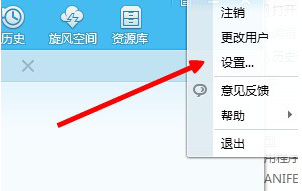
4、在设置界面,点击左侧的【下载设置】

5、在连接限制的下方便能够进行自定义的最多同时下载任务设置了

看完了上文为你们讲解的QQ旋风中设置下载人任务数量的具体步骤介绍,你们也赶快去设置吧!
标签:
qq
相关文章:
排行榜

 网公网安备
网公网安备