文章详情页
一加6t手机双开微信具体操作步骤
浏览:113日期:2023-03-04 11:45:32
现在手机中的刷开微信功能深受微商的喜爱,那么你们了解一加6t中如何双开微信吗?下文就带来了一加6t中双开微信的具体步骤。

第一步:从一加6t手机桌面点击进入【设置】,
第二步:找到【应用程序】,并点击打开,
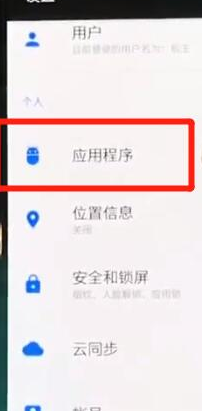
第三步:点击打开【应用双开】,
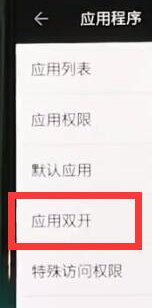
第四步:打开微信的开关即可微信双开。
根据上文讲解的一加6t中双开微信的具体步骤,你们自己也赶紧去试试吧!
标签:
微信
排行榜
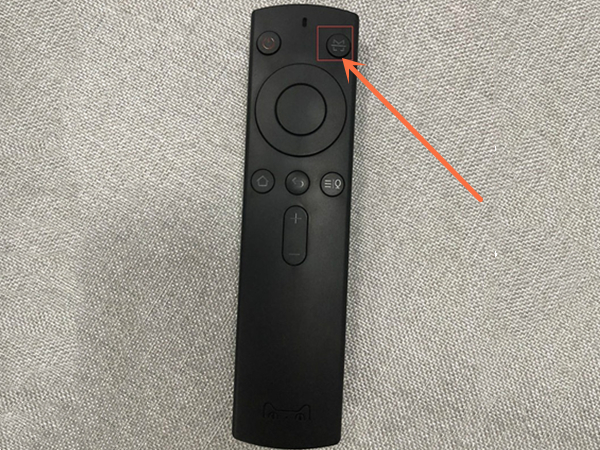
 网公网安备
网公网安备