文章详情页
微信如何定位好友位置 具体操作流程
浏览:120日期:2023-03-21 08:47:33
手机微信是现在每个人手机中必备的社交软件,近几日一些用户问小编微信中好友位置怎么定位呢?以下教程就带来了微信中定位好友位置的具体操作流程。

1.进入微信好友聊天,点击右下角【+】
2.选择【位置】
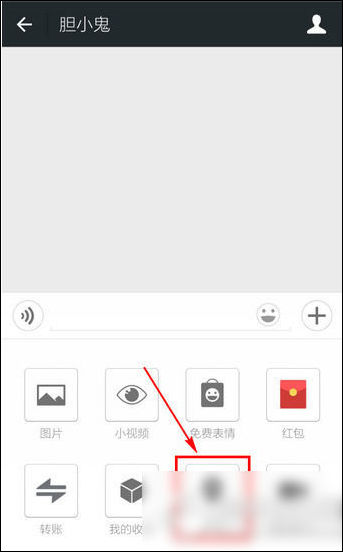
3.可以让好友选择【发送位置】,也可以自己选择【共享实时位置】

4.以后者为例进入,即可查看自己的位置,若好友加入进来,则会显示好友位置

5.点击右上角【↑】可返回聊天,点击左上角的【关闭】则退出共享
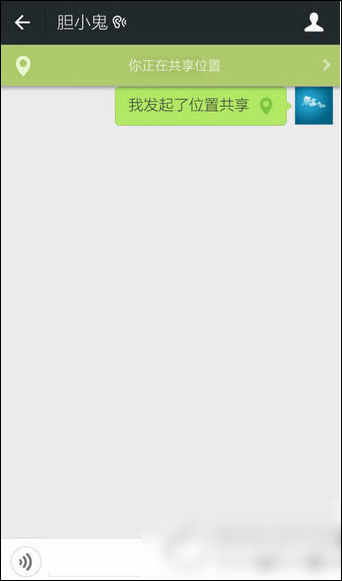
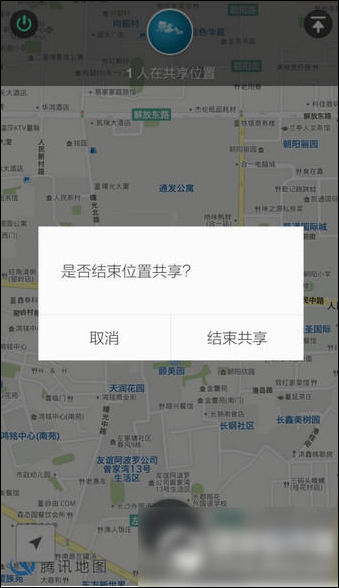
6.同时长按正下方的黑色按钮可发送语音
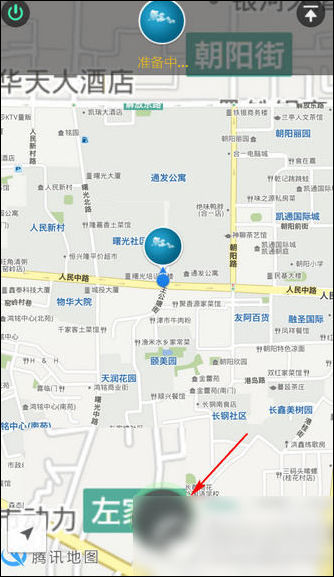
看完了上文讲解的信中定位好友位置的具体操作流程,你们自己也赶紧去试试吧!
标签:
微信
相关文章:
排行榜
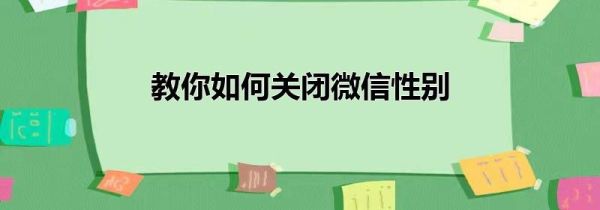
 网公网安备
网公网安备