文章详情页
手机淘宝App使用分享之手的具体操作步骤
浏览:125日期:2023-03-29 15:03:02
你们知道在手机淘宝中有个分享之手吗?可能很多新用户还不知道分享之后之手如何使用?接下来,就为你们带来了手机淘宝中使用分享之手的具体操作步骤。

1、哆啦A梦主题周期间,找到带有小援手的商品、商家、活动页,如图:

2、点击小手,出现浮层教程示意,即可发起触碰分享;

3、接受好友打开最新版手机淘宝苹果APP,如下触碰手势传递信息:
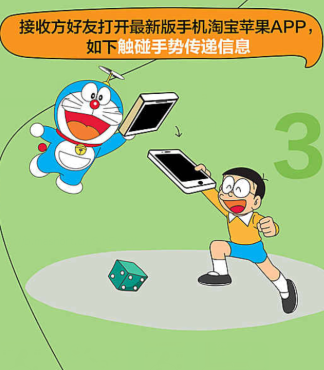
4、同时可能收到附近多人消息,点击正确好友头像查看即可。

按照上文讲述的手机淘宝中使用分享之手的具体操作步骤,你们是不是都学会使用的方法了呢?
标签:
淘宝
相关文章:
排行榜

 网公网安备
网公网安备