文章详情页
腾讯地图哪里设置定位_具体操作步骤介绍
浏览:142日期:2023-04-05 17:35:26
使用腾讯地图我们需要将定位打开,你们如何进行定位呢?本教程就为大伙分享了腾讯地图中定位的具体操作步骤介绍。

第一步
在手机里打开数据流量/无线网络和GPS卫星定位

第二步
打开腾讯地图

第三步
点击屏幕右侧(可在设置里改为左侧)的【箭头】标志

第四步
定位成功,【箭头】变为蓝色,图中心出现你的当前坐标
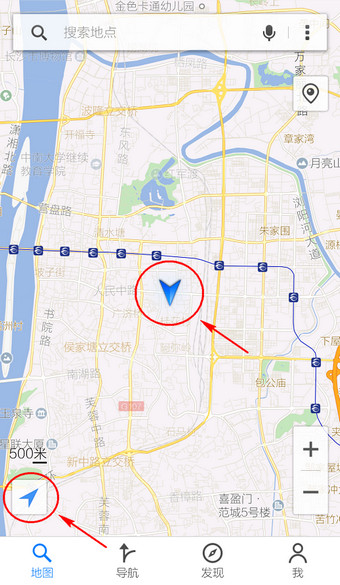
第五步
再次点击【箭头】,可切换视图
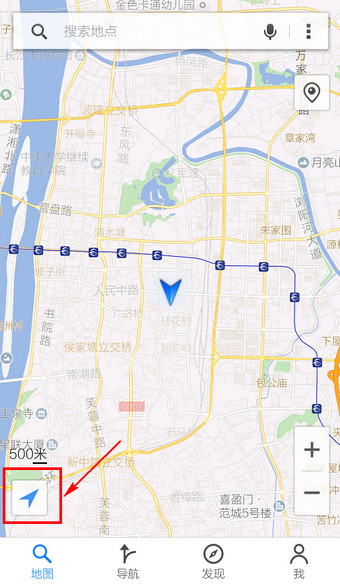

看了上文讲解的腾讯地图中定位的具体操作步骤介绍,你们也赶快去定位吧!
相关文章:
排行榜

 网公网安备
网公网安备