文章详情页
微博中怎么将微盾解绑?具体操作流程
浏览:94日期:2023-04-05 17:52:50
之前微博刚推出微盾的时候,很多用户都绑定了,现在想将其解绑,该怎么操作呢?下面教程就为你们带来了微博中将微盾解绑的具体操作流程。

一、在电脑端取消绑定:
1、在电脑上登录微博帐号后,依次点击设置—帐号安全—微盾设置—解绑微盾:
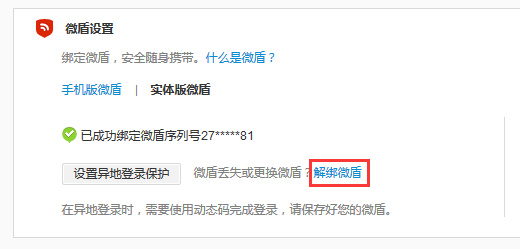
2、在安全提醒界面点击确定:
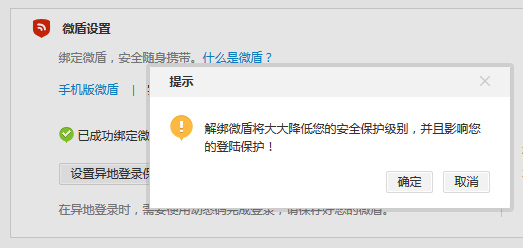
3、输入微盾动态验证码后即可取消绑定:
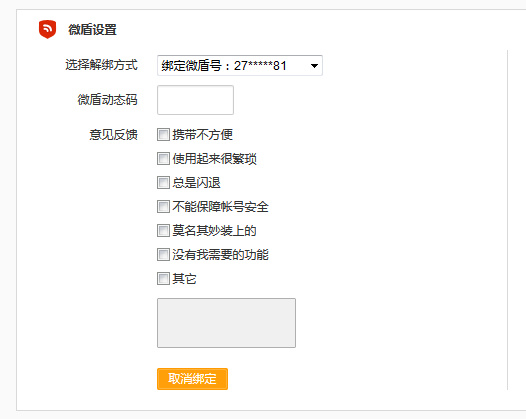
二、在手机端取消绑定:
1、在手机上打开微盾—我的帐号—解绑微盾:

2、输入绑定的帐号登录名,确定后就可以解除啦:
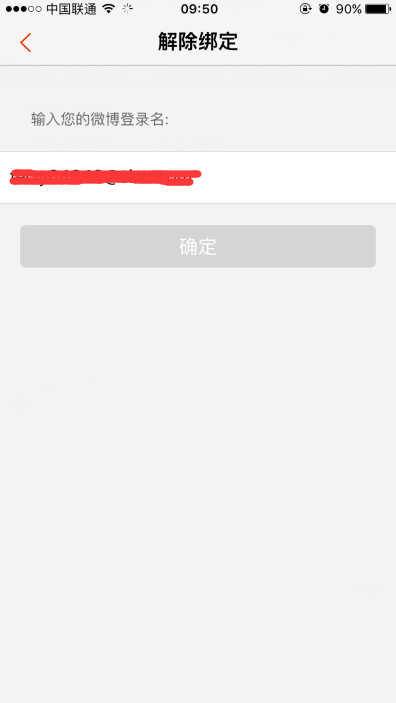
看完上文讲解的微博中将微盾解绑的具体操作流程,你们也赶快去解绑吧!
标签:
微博
相关文章:
排行榜

 网公网安备
网公网安备