文章详情页
手机QQ将qq运动关闭的具体操作步骤
浏览:93日期:2023-04-09 10:07:06
手机qq中总是跳出来关于qq运动的内容,不想看见这些内容就得将qq运动关闭,你们知道关闭的方法吗?下面教程就为你们带来了手机qq中将qq运动关闭的具体操作步骤。

第1步
在手机QQ搜索框输入【QQ运动】;

第2步
进入主页,选择右上角的【我】;

第3步
点击【设置与管理】;
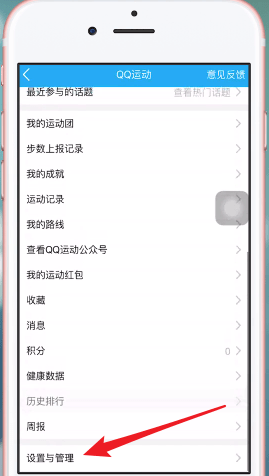
第4步
将【加入排行榜】选项关闭即可。
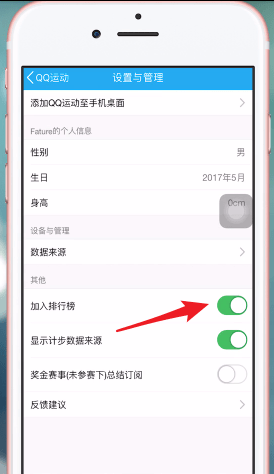
看了上面讲解的手机qq中将qq运动关闭的具体操作步骤,你们也赶快去将其关闭吧!
标签:
qq
相关文章:
排行榜

 网公网安备
网公网安备