文章详情页
微信如何绑定身份证_具体操作流程
浏览:139日期:2023-04-09 18:51:07
将微信APP是绑定了身份证后,可以保证自己的账号安全,但是你们知道微信APP如何绑定身份证呢?下面教程就带来了微信APP中绑定身份证的具体操作流程。

在微信【发现】页面,点击【小程序】;

然后在小程序中输入【网证CTID】,进入小程序后会提示用户尚未注册;

确定后输入自己的相关身份信息并且勾选协议,点击【下一步】;

进行人脸识别验证后即可。
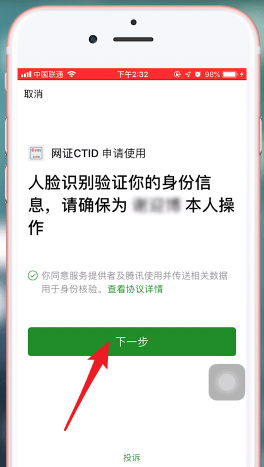
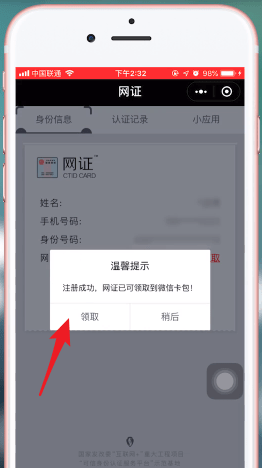
根据上文讲解的微信APP中绑定身份证的具体操作流程,你们也赶快去绑定吧!
标签:
微信
相关文章:
排行榜

 网公网安备
网公网安备