文章详情页
opporeno6pro+怎么微信分身
浏览:111日期:2022-06-09 10:16:46
有很多用户第三方软件有很多个账号,那opporeno6pro+怎么微信分身的呢,让我们一起来看看吧~
opporeno6pro+怎么微信分身1、在手机设置菜单中点击【应用管理】。

2、点击【应用分身】。
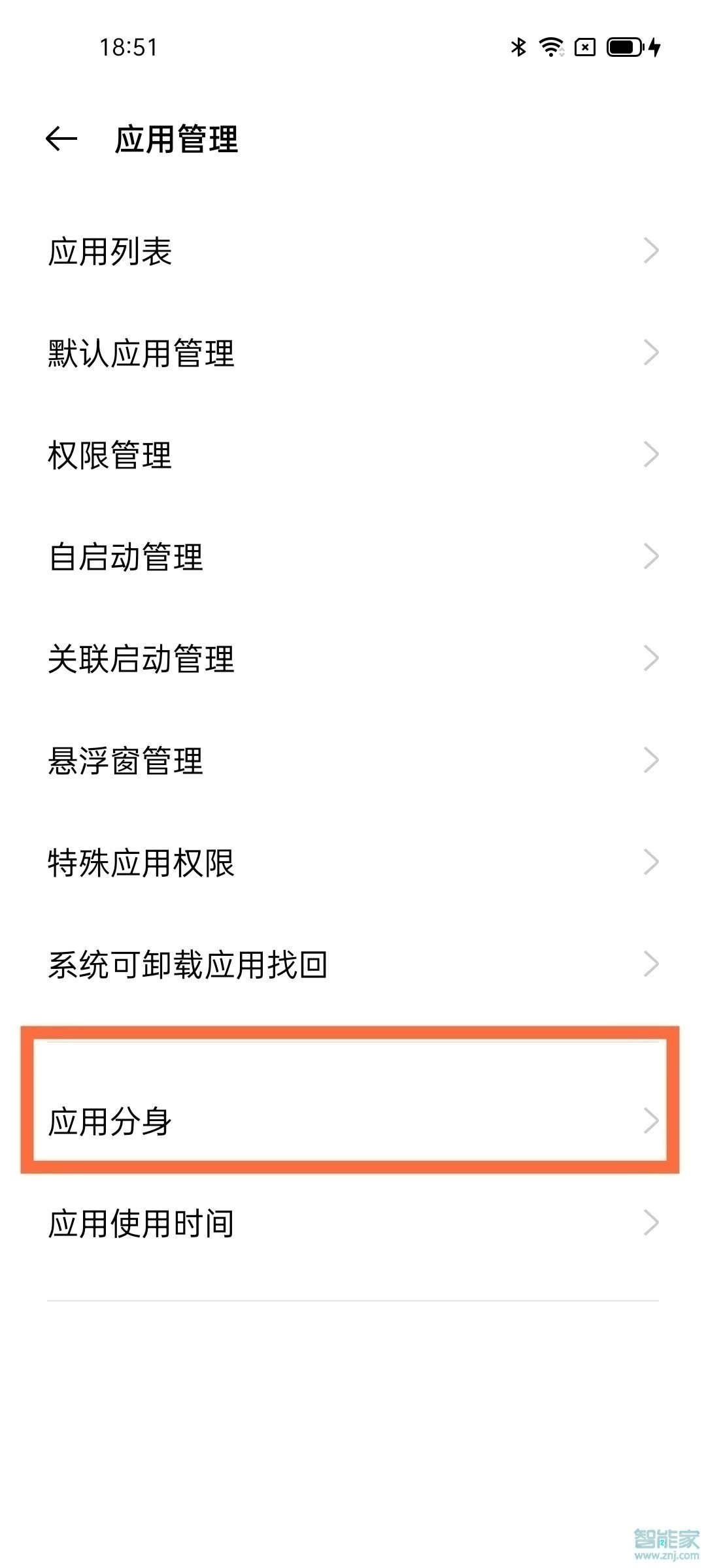
3、点击【微信】。

4、打开【开启应用分身】后面的开关即可。

本文以OPPO Reno6 Pro+为例适用于ColorOS 11.3系统
以上就是好吧啦网小编给大家带来的关于“opporeno6pro+怎么微信分身”的全部内容了,了解更多智能资讯尽在好吧啦网(m.rkxy.com.cn)!
标签:
微信
相关文章:
排行榜

 网公网安备
网公网安备