文章详情页
如何连接天猫精灵音箱
浏览:123日期:2022-06-11 15:32:16
据《IDC 中国智能音箱设备市场月度跟踪报告》显示,2020 年智能音箱市场销量 3676 万台,其中天猫精灵销量位居第一。那手机怎么连接天猫精灵音箱使用呢?
如何连接天猫精灵音箱?1、点击天猫精灵app左下角【精灵家】,点击右上角【+】。

2、点击【添加设备】
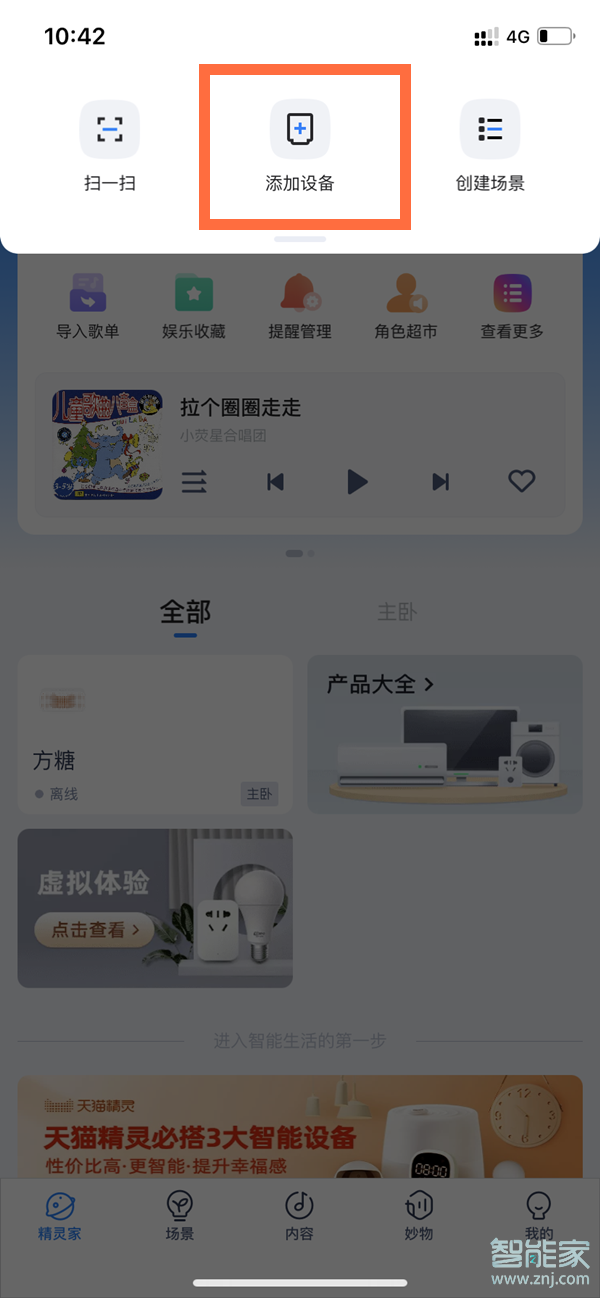
3、选择对应的精灵型号

4、选择wifi并输入密码等待连接即可。

本文以天猫精灵方糖&&iphone11为例适用于ios14系统天猫精灵V5.7.0版本
以上就是好吧啦网小编给大家带来的“如何连接天猫精灵音箱”的全部内容,了解更多智能资讯尽在好吧啦网!(m.rkxy.com.cn)
标签:
天猫
排行榜

 网公网安备
网公网安备