文章详情页
华为mate40e怎么微信分身
浏览:140日期:2022-06-13 08:03:05
为了方便工作的需要,有时会需要登录两个微信号,手机需要开启分身功能。那么华为mate40e怎么微信分身呢?
华为mate40e怎么微信分身1、在手机设置菜单中点击【应用】。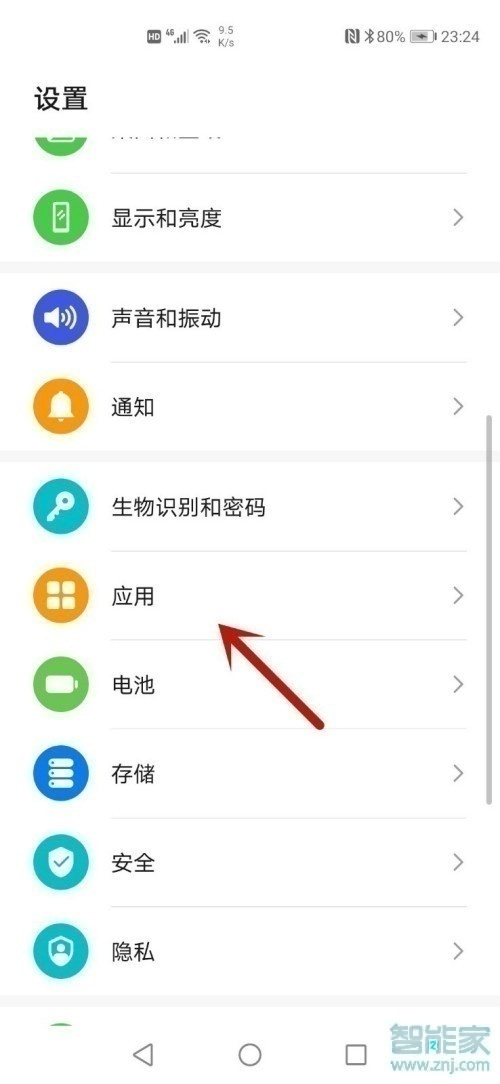
2、点击进入【应用分身】。

3、打开【微信】右侧的开关,等桌面上显示已经分身即可。

4、然后在桌面上分别打开两个微信app并登录微信号即可。
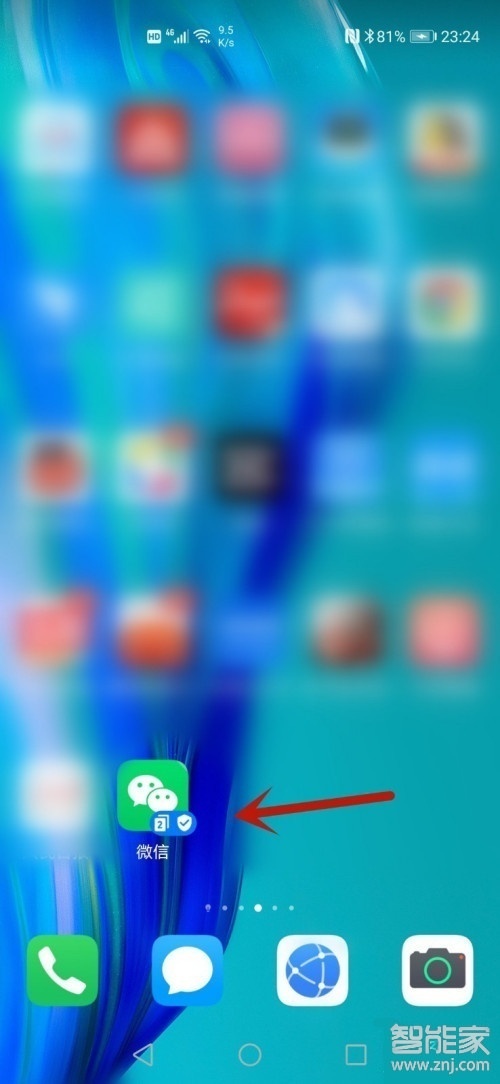
本文以华为mate40e为例适用于EMUI11系统
以上就是好吧啦网小编给大家带来的关于“华为mate40e怎么微信分身”的全部内容了,了解更多智能资讯尽在好吧啦网(m.rkxy.com.cn)!
标签:
微信
排行榜

 网公网安备
网公网安备