文章详情页
mathtype下载后在word使用教程
浏览:52日期:2023-07-12 09:46:37
mythtype是一款可以在word文档中插入的数学公式软件,不仅能够提供word本来不具有的数学公式,还可以让公式以更美观的形式在文章中表现。但是很多人都不知道mathtype下载后word怎么用,下面一起来看看吧。
mathtype下载后在word使用教程1、首先我们下载并安装好mathtype。【mathtype下载】
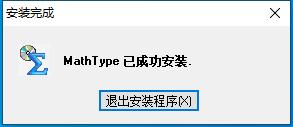
2、然后打开word,就能够看到上方栏中的mathtype按钮了,点击即可使用。
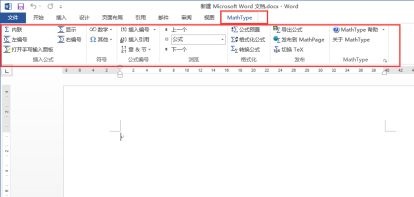
3、如果word里没有,那么我们需要手动安装。进入mathtype的安装目录,找到“office support”文件夹。
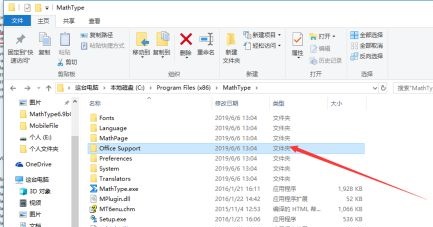
4、根据电脑32位还是64位进入相应文件夹。
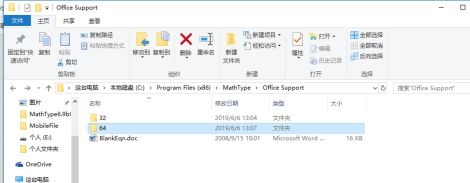
5、根据电脑word版本选择对应文件。
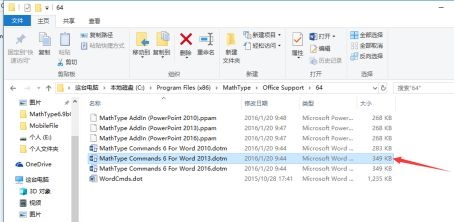
6、将对应文件复制粘贴到word安装目录中的“startup”文件夹即可。
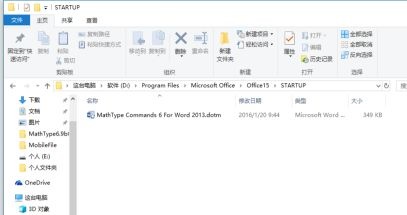
相关文章:mathtype下载安装教程
以上就是mathtype下载后在word使用教程了,大家赶紧去撰写带公式的文章吧。想知道更多相关教程还可以收藏好吧啦网。
以上就是mathtype下载后在word使用教程的全部内容,望能这篇mathtype下载后在word使用教程可以帮助您解决问题,能够解决大家的实际问题是好吧啦网一直努力的方向和目标。
标签:
word
相关文章:
排行榜

 网公网安备
网公网安备