手机支付宝蚂蚁借呗的使用教程
支付宝蚂蚁借呗怎么使用?支付宝是现在很实用的一款软件,它不仅可以给我们提供支付款的服务,还可以让我们在上面使用蚂蚁借呗功能,缓解一下资金紧张的情况;这个对于一些需要紧急用钱的朋友来说确实是一个很不错的选择。那说到这,我们的支付宝蚂蚁借呗到底该怎么使用呢?为了让更多的朋友知道怎么使用这个功能,故此河东小编今天给大家带来了一套支付宝蚂蚁借呗的使用教程,有兴趣的朋友一起来看看。
 方法步骤:
方法步骤:1、首先我们需要在手机上找到并点击打开“支付宝”;
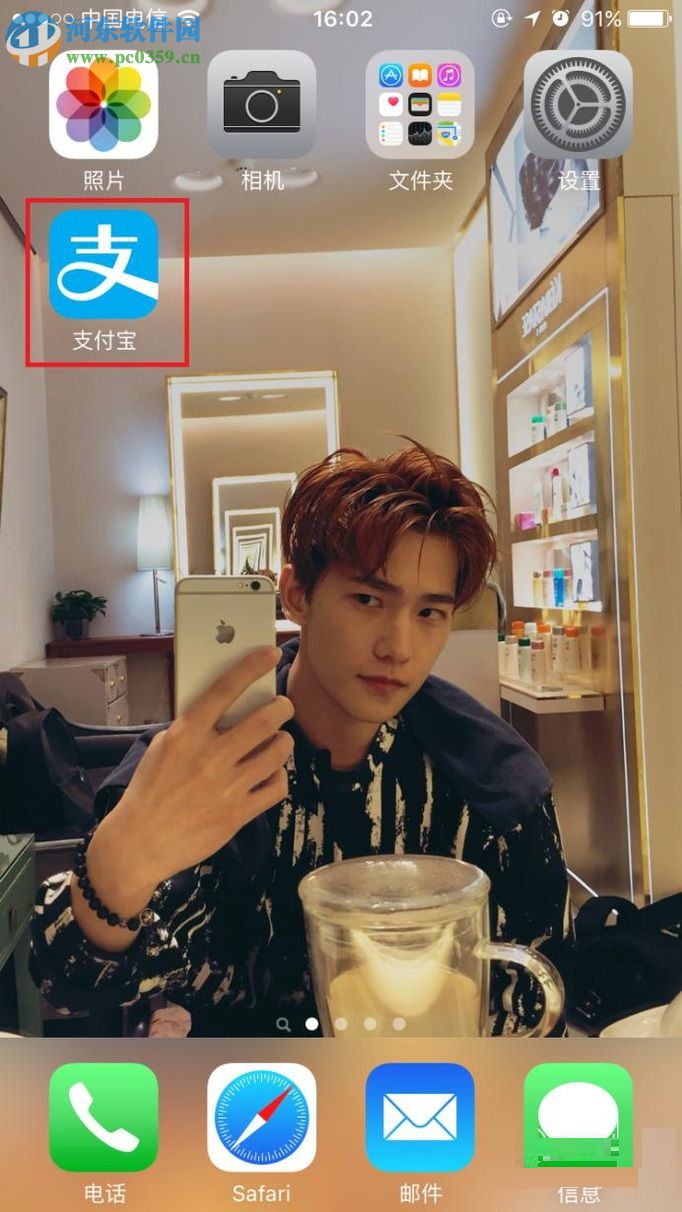
2、进入支付宝的界面后再接着点击“我的”按钮;

3、现在进入我的设置页面就可以看见“蚂蚁借呗”选项,然后我们再点击它;
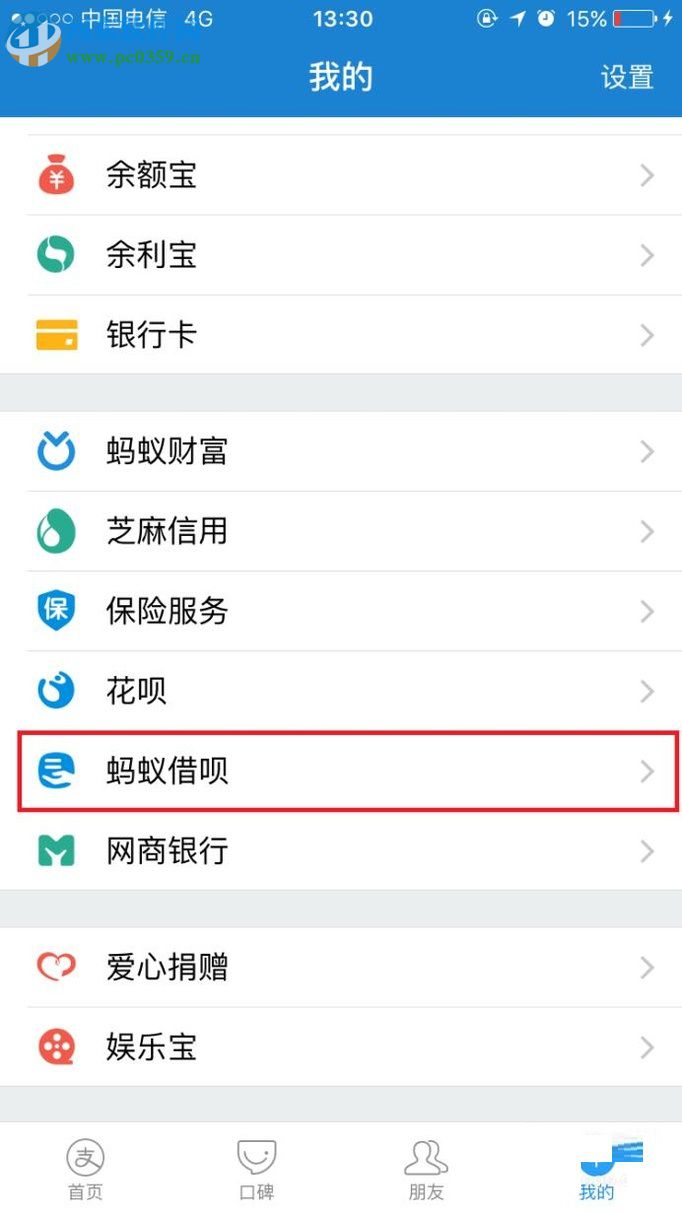
4、现在来到蚂蚁借呗的页面再接着点击“去借钱”按钮;

5、在打开的去借钱页面,我们再接着点击借多少输入自己想要借的“金额”

6、然后我们可以在还款的窗口选择需要借多久,在“按日借款”的选项里面选择即可;

7、上面的按日借款适合短期缺钱的朋友,如果需要借的金额有点多或者暂时还不了,我们还可以选择这里的“按月借款”,这样就可以有效的缓解我们的还款压力;

8、然后在打开的如下界面中再点击“每月等额”按钮,这个就说明每个月都需要还相同的钱;

9、把上面的借款和还款都设置好以后,我们就可以继续点击“下一步”按钮;

10、然后在这里选择一个收款的银行卡;

11、然后在打开的确认借款页面,再看清楚下面的合同以后就点击“同意”,随后再继续点击下面的“确定”按钮;

12、现在再继续输入自己的支付宝密码;

13、现在就会看见下面的页面中显示“放款中”,我们只需等到一会时间就会收到借款金额。

小编上面带来的蚂蚁借呗的使用方法希望对大家有帮助,如果你短期内缺钱就可以来试试这个方法,不过大家借完款以后要记得还哦!
相关文章:

 网公网安备
网公网安备