文章详情页
酷狗转换音乐格式的方法
浏览:139日期:2023-08-07 15:16:29
酷狗音乐是我们最常用的音乐播放器,其提供了海量的音乐库,加上高品质的音质,深受用户的喜爱,而当我们下载音乐时,想必许多用户会发现,其默认的下载格式为mp3,若用户需要将下载的MP3格式转换为其他格式改如何操作呢,其实,在酷狗音乐中内置了格式转换工具,用户可以将本地的各类音频文件转换为您所需要的格式,无需其他第三方的软件,有需要的用户赶紧来了解一下吧!
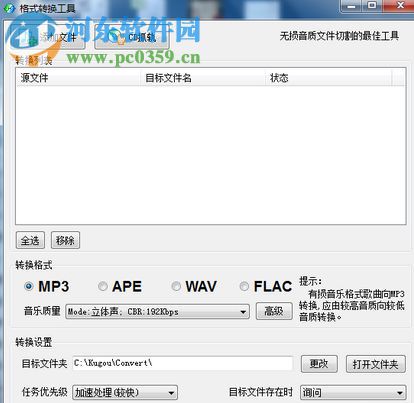 方法/步骤
方法/步骤1、首先,用户打开酷狗音乐,进入软件的界面后,我们在菜单栏上点击“应用”按钮。

2、在呼出的系统应用中,我们找到并点击“格式转换”。

3、随后弹出如下的格式转换工具窗口。
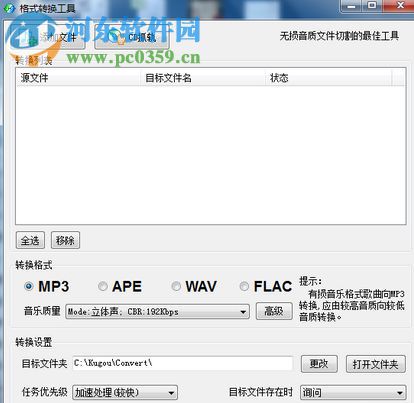
4、我们先点击“添加文件”按钮,然后添加我们的音频或音乐文件,支持批量选择。
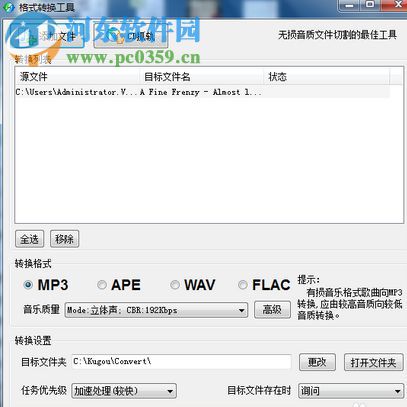
5、进行转换设置,我们选择目标文件夹(转换后的文件位置),用户可以根据自己的需要来选择。
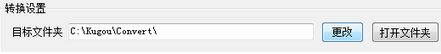
6、用户可以根据自己的需要选择您需要转换的文件格式,并支持用户设置音乐质量,从而获得最佳的输出效果。

7、点击转换按钮,等待成功转换即可。
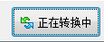
8、用户可以实时查看转换的的完成情况。
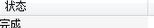
以上就是酷狗音乐转换音频格式的操作教程,有需要的用户赶紧来了解一下吧!
标签:
酷狗
上一条:搜狗输入法截屏快捷键设置方法下一条:支付宝认证领取养老金的方法
排行榜
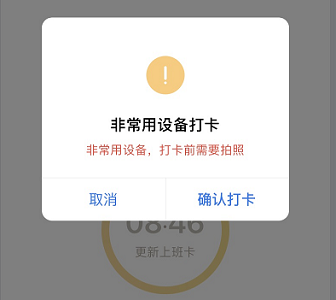
 网公网安备
网公网安备