文章详情页
解决不能双击打开excel表格的方法
浏览:48日期:2023-08-08 10:37:57
今天小编要和大家说到的这个故障是出现在excel文档中的,平时大家在使用excel表格的时候是如何打开它们的呢?有的用户会选择在excel软件中使用文件下的打开按钮进行打开,有的用户会使用快捷键:ctrl+o打开,但是最常用的方法就是在桌面上找到需要打开的文件使用鼠标双击它打开!若是有一天大家遇到双击表格之后没有反应的情况该怎么办呢?遇到也不必着急,下方是一个非常有效的解决教程,大家可以收藏起来,遇到该故障的时候就可以快速解决了!
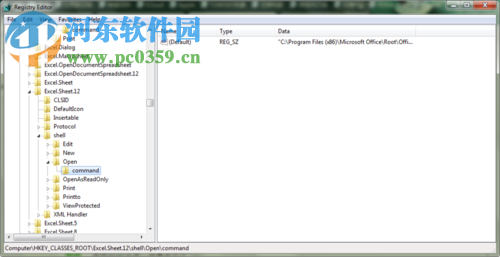 方法步骤:
方法步骤:
Microsoft Office助手
大小:11.8 MB版本:2016 官方版环境:WinXP, Win7, Win8, Win10, WinAll
标签:
excel
排行榜

 网公网安备
网公网安备