文章详情页
怎么设置企业微信的工作签名?
浏览:71日期:2022-06-17 18:09:30
我们使用企业微信的时候经常做一些个性化的设置,很多小伙伴会对自己的签名进行更改。但是也有部分的小伙伴第一次接触这款软件不知道怎么设置,下面小编就带着大家一起学习一下吧!
操作步骤:
1、在电脑【桌面】,打开【企业微信】;

2、进入【企业微信】,点击【左下角】【更多】;
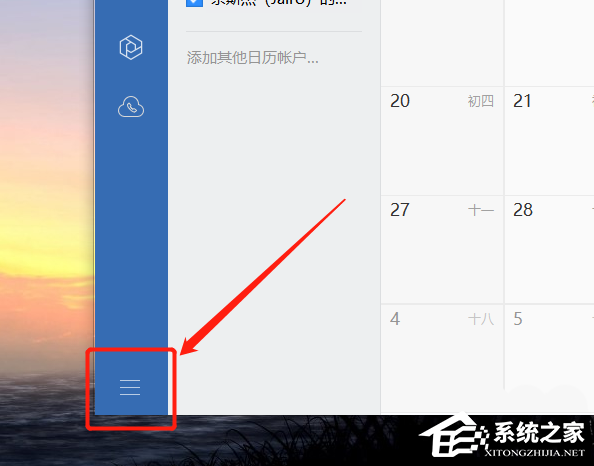
3、在【选项】中,点击【工作签名】;
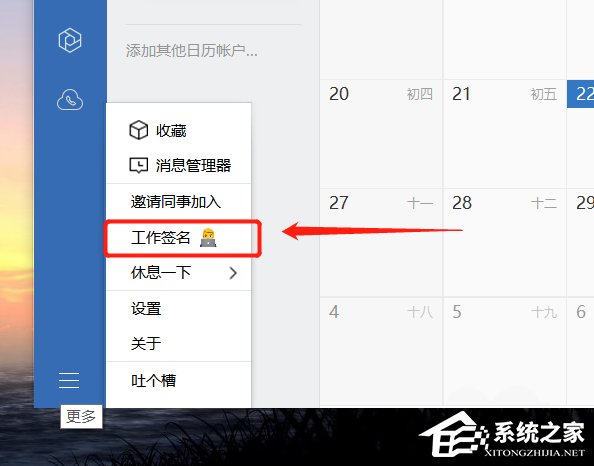
4、点击【左边表情】,选择【表情包】;
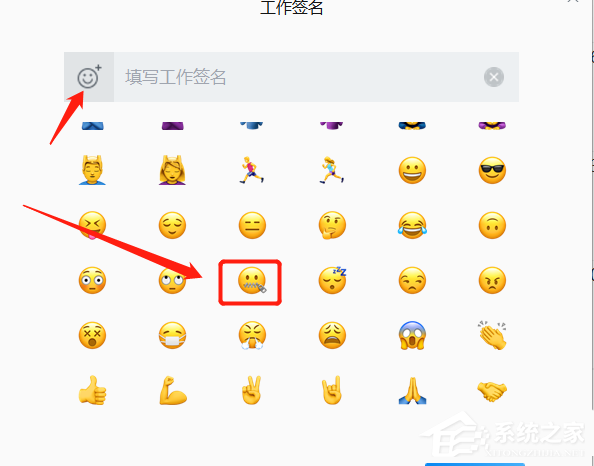
5、在【文本框】内,输入【内容】,点击【确定】,即可。
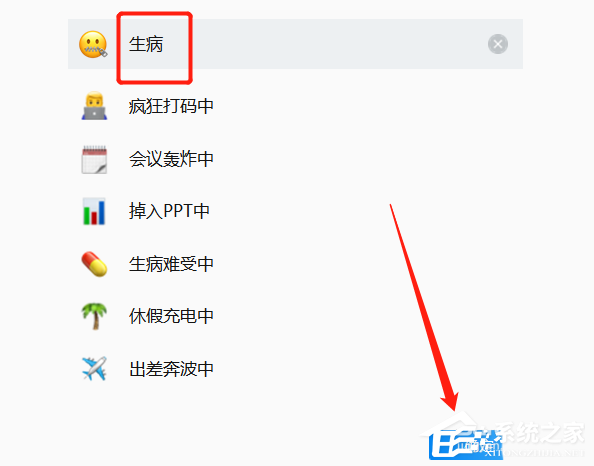
以上就是企业微信设置工作签名的技巧,希望大家喜欢。
标签:
微信
相关文章:
排行榜

 网公网安备
网公网安备