文章详情页
微信来消息声音设置在哪
浏览:69日期:2022-06-18 08:51:32
微信是一款社交软件,每天会有很多的微信消息,当收到新消息时,手机会进行响铃提箱。那微信来消息声音设置在哪?
品牌型号:华为mate30pro
系统版本:EMUI 11
软件版本:微信v8.0.0
微信来消息声音设置在哪?1、在微信“我”界面点击【设置】。
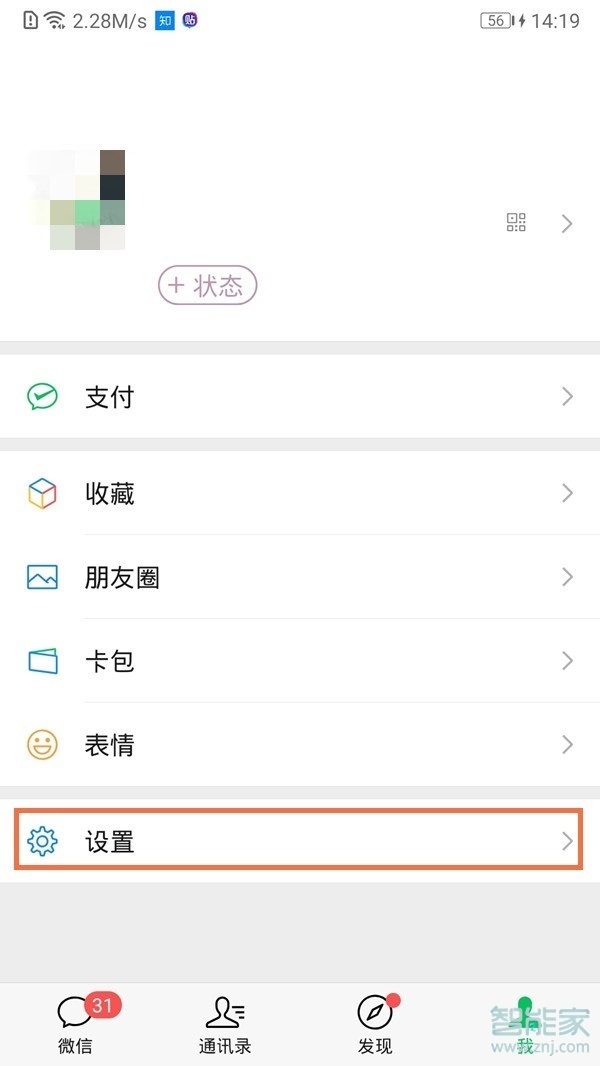
2、点击【新消息提醒】。

3、点击【新消息系统通知】。

4、点击【铃声】。

5、选择一种铃声即可。
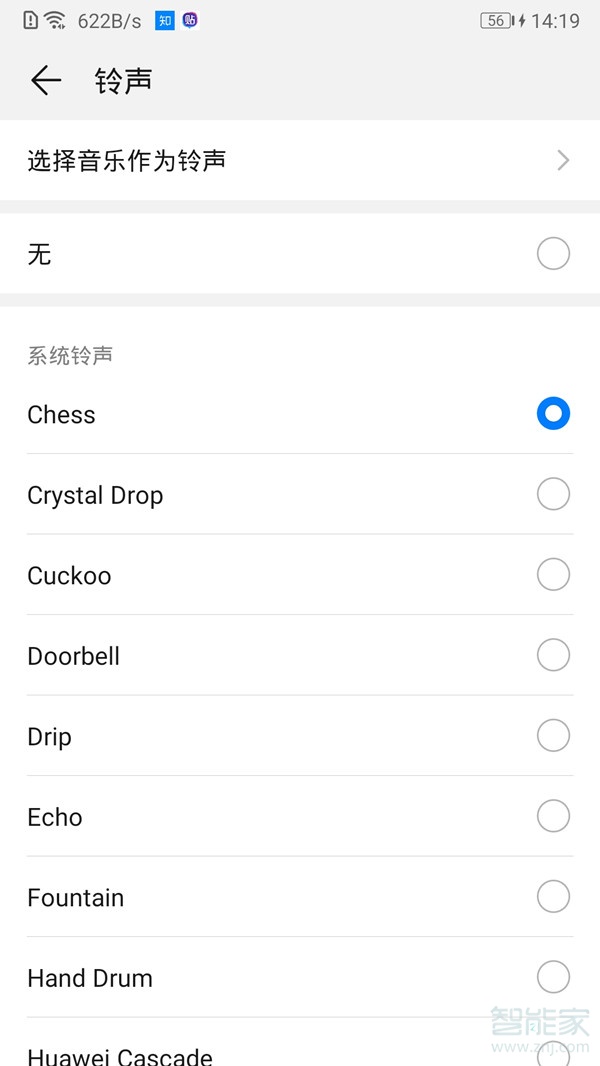
以上就是好吧啦网小编给大家带来的关于“微信来消息声音设置在哪”的全部内容了,了解更多智能资讯尽在好吧啦网(m.rkxy.com.cn)!
标签:
微信
排行榜

 网公网安备
网公网安备