文章详情页
opporeno5微信怎么加密
浏览:144日期:2022-06-22 13:18:38
很多用户想把微信进行加密,但是不知道怎么操作,让我们一起来看看opporeno5微信怎么加密的呢。
品牌型号:opporeno5
系统版本:ColorOS 11.1
opporeno5微信怎么加密1、打开手机设置,点击隐私。

2、选择应用锁。

3、开启微信后面的开关即可。
=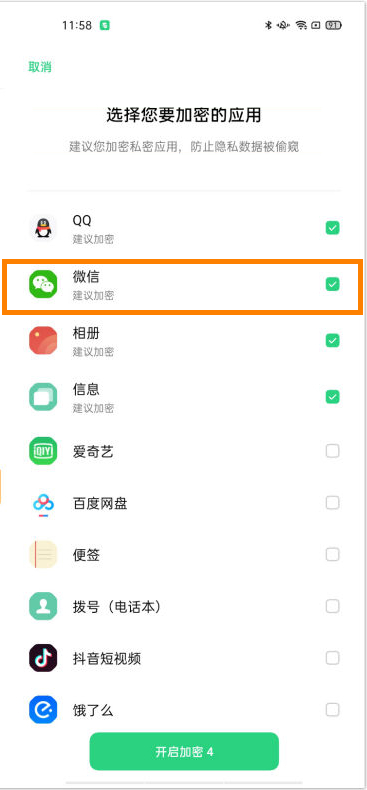
以上就是好吧啦网小编给大家带来的关于“opporeno5微信怎么加密”的全部内容了,了解更多智能资讯尽在好吧啦网(m.rkxy.com.cn)!
标签:
微信
上一条:微信运动设置了不与他排行,对方知道吗?下一条:搜狗问问医生靠谱吗
排行榜

 网公网安备
网公网安备