文章详情页
扫描全能王详细使用流程介绍
浏览:112日期:2023-10-24 14:37:46

打开【扫描全能王】,点击【拍照】按钮;
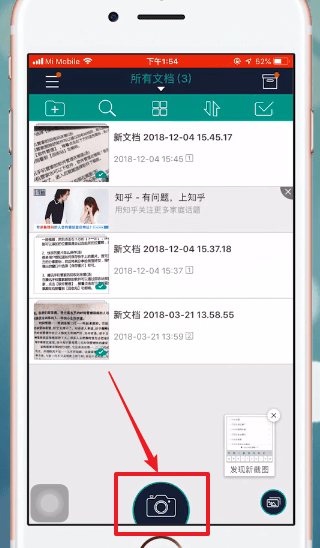
按需求选择扫描类型,点击【拍照】按钮进行拍照;
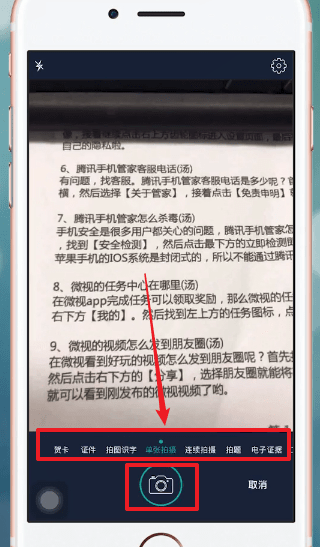
移动圆圈调整扫描位置,点击【对勾】;

选择滤镜,点击【对勾】;
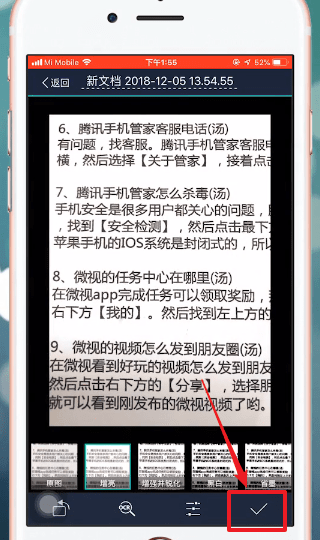
【更多】,点击【保存至相册】即可。

根据上文讲解的扫描全能王的详细使用流程介绍,你们是不是都学会使用的方法了呢?
上一条:扫描全能王中发邮件详细操作流程介绍下一条:贴吧中回复详细操作步骤
相关文章:
排行榜

 网公网安备
网公网安备