文章详情页
映客怎么设置私信权限?设置私信权限方法说明
浏览:76日期:2023-10-26 14:12:15
现在,不少人都在使用映客直播这个app。有用户就在问,映客怎么设置私信权限?今天,小编就来跟大家分享映客设置私信权限方法,一起来看看吧。
映客怎么设置私信权限?
1)打开映客,点击右下角的【小人】,然后点击下方的【设置】;(如下图)
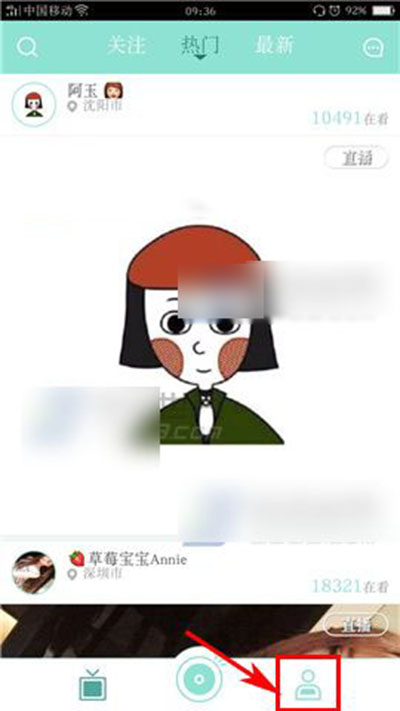

2)点击【消息提醒】,然后点击【未关注人私信】旁边的【按钮】即可。(如下图)


映客相关攻略推荐:
映客游戏app如何直播手机游戏 映客游戏app使用教程
映客小视频怎么删 映客录的短视频怎么删除
映客小视频怎么加特效 映客小视频特效怎么弄
相关文章:
排行榜

 网公网安备
网公网安备