文章详情页
FastStone Image Viewer裁切图片的方法
浏览:75日期:2023-11-01 15:47:20
在我们处理图片时,我们常常需要对图片进行裁剪,从而修剪多余的部分,让图片更加的完美,小编这里为您分享了通过FastStone Image Viewer裁剪图片的教程,其为用户提供了多种不同的裁剪预设,同时能够支持用户通过手绘模式进行自定义修剪,并具备了旋转/显示网格等多种功能,满足用户的图片裁剪需求,有需要的用户不妨按照如下的步骤进行操作吧!
 方法/步骤
方法/步骤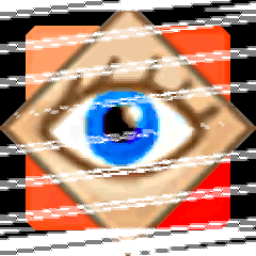
FastStone Image Viewer(图像查看器)下载
大小:6.06 MB版本:7.1 绿色中文版环境:WinXP, Win7, Win8, Win10, WinAll
相关文章:
排行榜

 网公网安备
网公网安备