文章详情页
最简单在Foxit PDF Editor合并pdf文档的方法
浏览:112日期:2023-11-03 08:25:33
最简单在Foxit PDF Editor合并pdf文档的方法,有时我们看到自己张比较喜欢的PDF文件,想合成一张,那要怎么办?下面就让我来演示给大家看。最简单在Foxit PDF Editor合并pdf文档的方法。
最简单在Foxit PDF Editor合并pdf文档的方法:
1:当然是整理好要处理的文档呀,顺序自己要记住,我是这样处理的
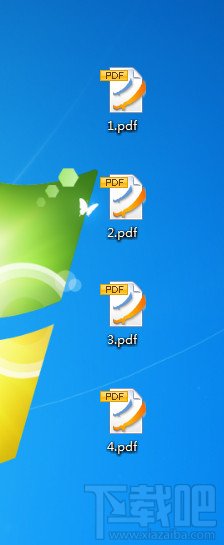
2:打开排在第一个页面的那个文档,点击文档→插入页面,插入在当前页面之后,如图
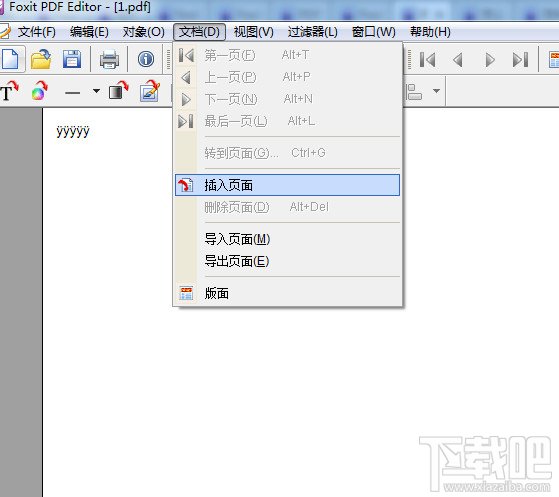
3:选择“当前页面之前(后)”
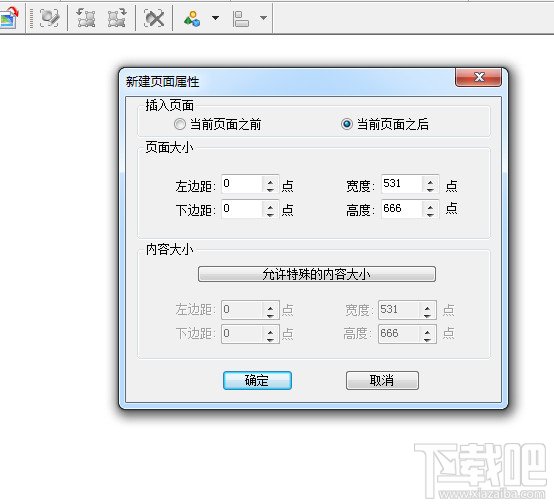
4:在新建的空白页面, 点击文档→导入页面,然后选择需要合并进来的文档,按照顺序。
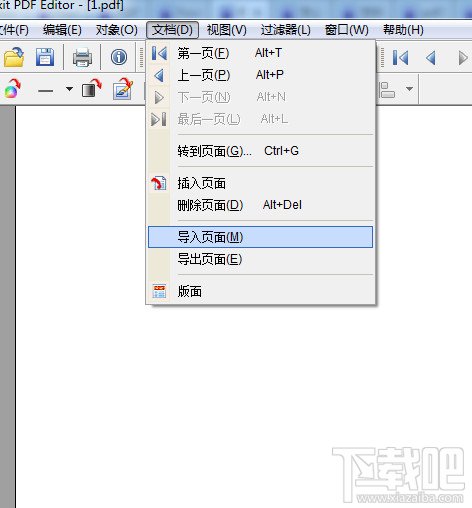
5:选择导入的页面就行了。
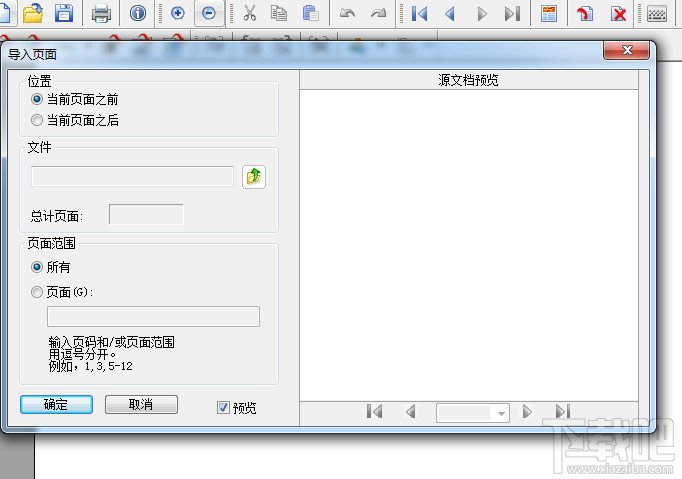
虽然有点重复,可这是最简单在Foxit PDF Editor合并pdf文档的方法了。看能不能帮到你。
排行榜

 网公网安备
网公网安备