文章详情页
怎么关闭腾讯视频的推送消息?腾讯视频关闭推送消息的方法
浏览:185日期:2022-06-26 08:11:28
腾讯视频是一款使用广泛的视频播放器,该软件拥有电影、电视剧、综艺娱乐、新闻资讯等等栏目,给用户带来更好的视觉体验,软件也会每天推送新的视频消息,但是有的用户不想要视频消息,却不知道怎么关闭?接下来,就让小编来教大家腾讯视频关闭推送消息的方法。
方法步骤
1、打开腾讯视频软件。
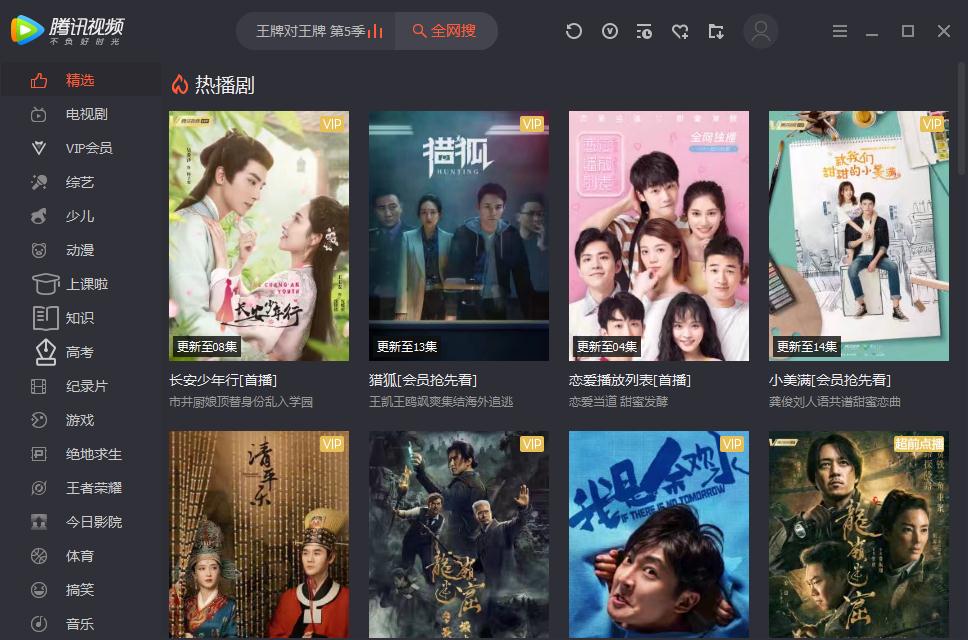
2、点击右上角的“菜单”图标。
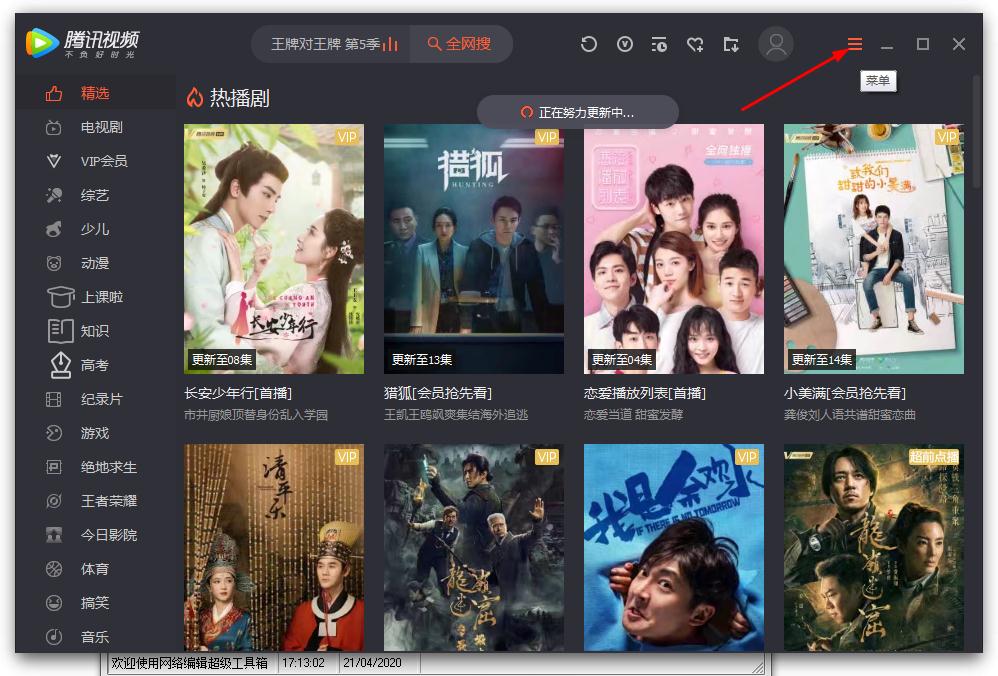
3、点击“设置”图标。
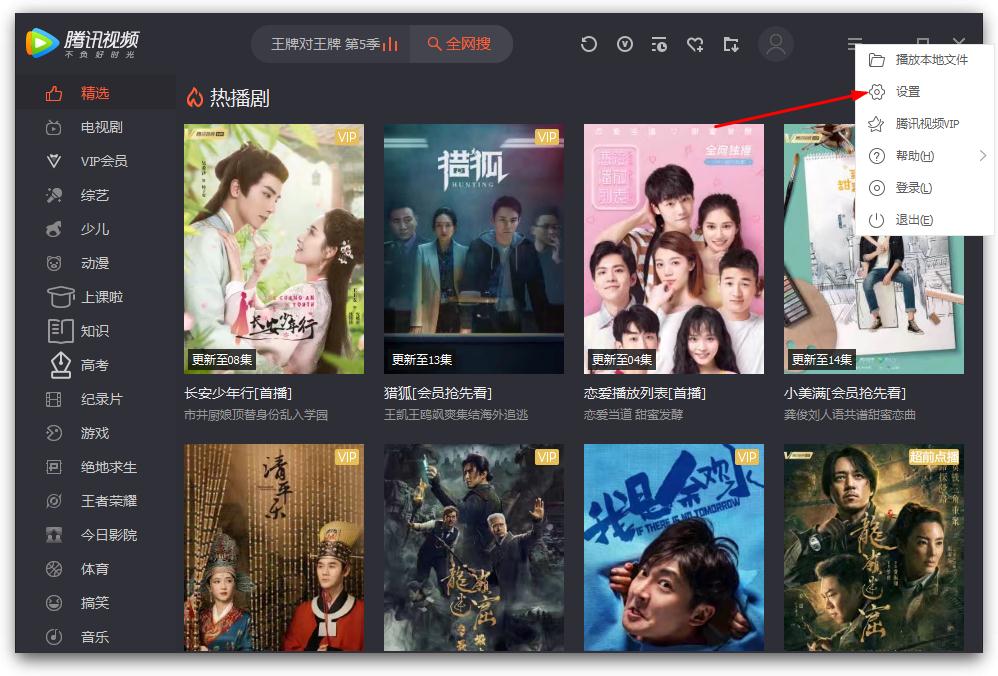
4、跳转到设置界面后,点击“高级设置”。

5、勾选关闭“推送消息”,最后点击应用。
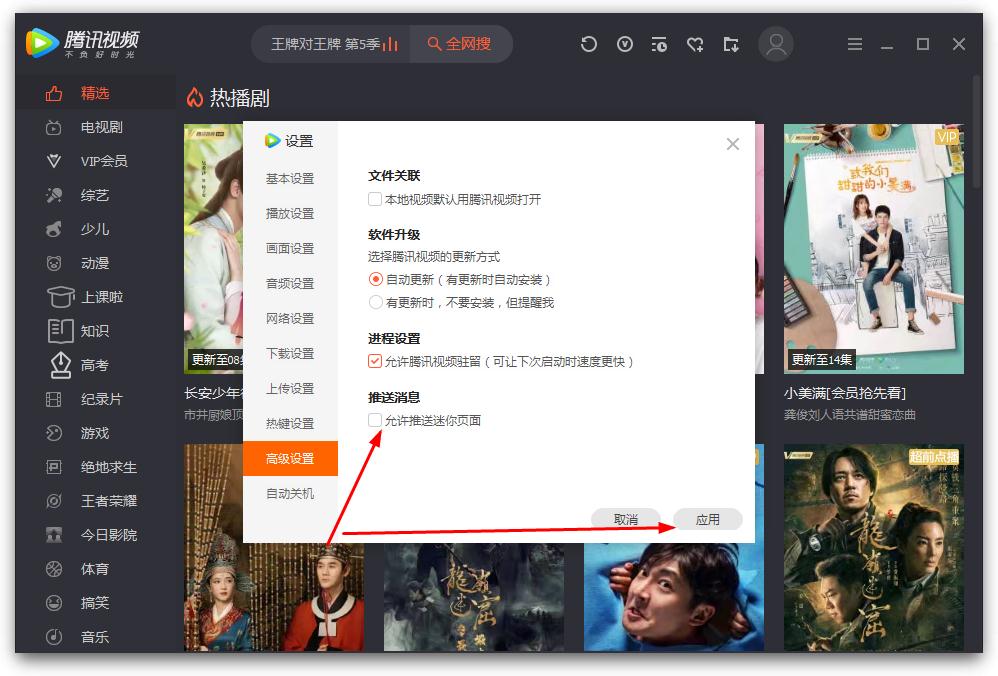
相关文章:
排行榜

 网公网安备
网公网安备